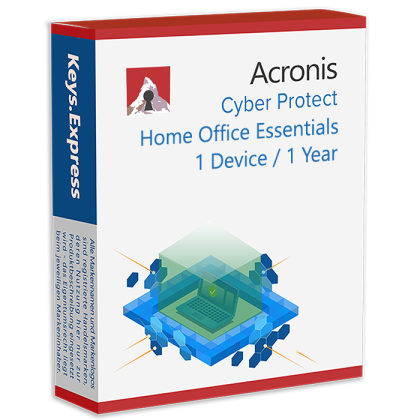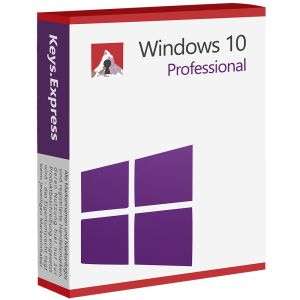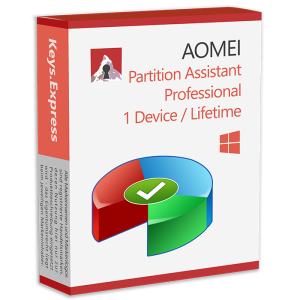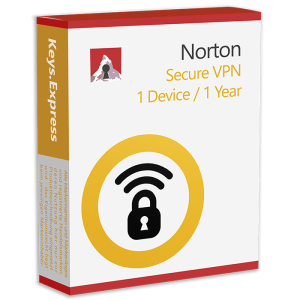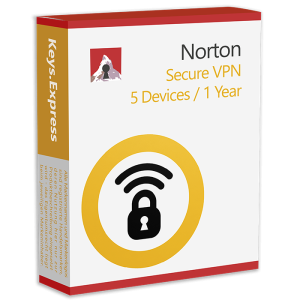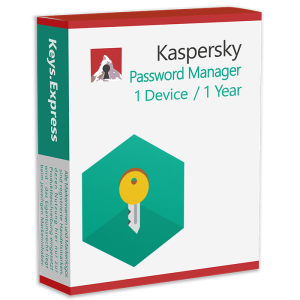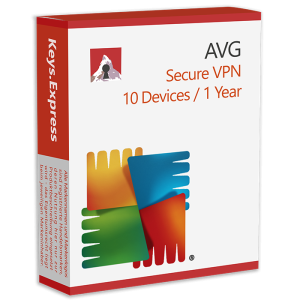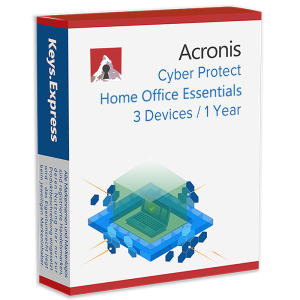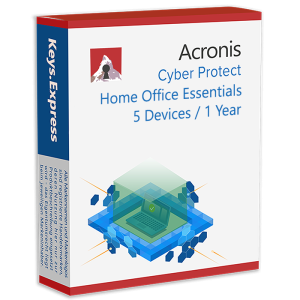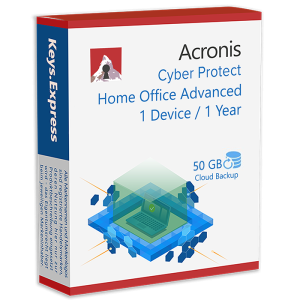Acronis Cyber Protect Home Office Essentials 1D/1Y
Acronis True Image is now Acronis Cyber Protect Home Office
Important Information:
No subscription. There is no need to provide payment details to the manufacturer and the product is not automatically renewed. A new key can be entered after expiry. You will receive all upgrades and will always be on the latest version.
The license model includes the activation of 1 device for the license period of 1 year.
27,00 €
SKU
6008
Back to Top