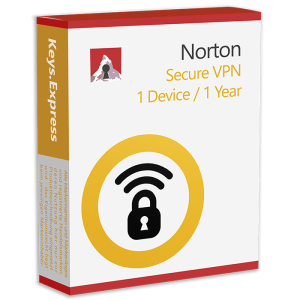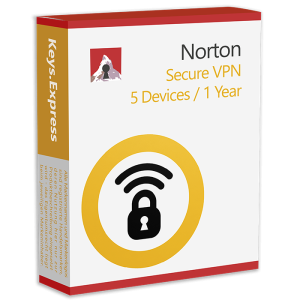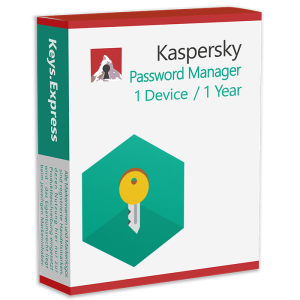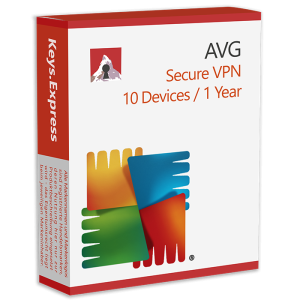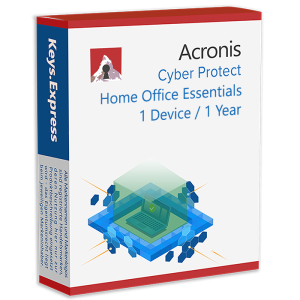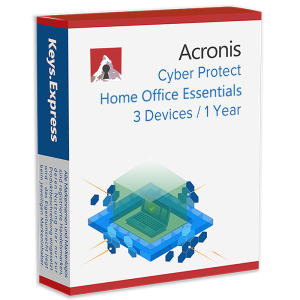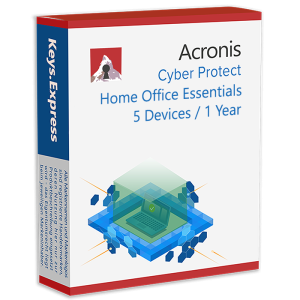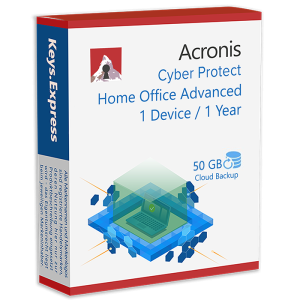Mindjet MindManager 12
Introducing Mindjet MindManager 12, the ultimate tool to enhance your productivity and streamline your creative process. This cutting-edge mind mapping software is designed to empower individuals and teams, providing an intuitive platform to visualize ideas, organize thoughts, and drive innovation.
Unleash the power of your mind with dynamic and interactive mind maps. MindManager 12 allows you to capture ideas, concepts, and information in a visually engaging manner. Easily create, edit, and customize your mind maps to suit your unique thought process.
Seamlessly transition from ideation to execution by using MindManager 12 for project planning and management. Define tasks, set priorities, and establish timelines to keep your projects on track. Collaborate with team members to ensure everyone is on the same page.
Tired of scattered notes and disjointed information? MindManager 12 provides a centralized platform to organize and structure your data. Whether it's notes, links, or files, you can integrate them into your mind maps for easy access and reference.
Foster collaboration within your team by sharing mind maps in real-time. MindManager 12 enables seamless collaboration, allowing team members to contribute, edit, and provide feedback. Enhance teamwork and boost collective creativity.
MindManager 12 seamlessly integrates with popular productivity tools like Microsoft Office, ensuring a smooth workflow. Export your mind maps to Word, Excel, or PowerPoint, and import data effortlessly for a cohesive work environment.
Gain a holistic view of your projects with MindManager 12's visual project overviews. Identify bottlenecks, dependencies, and opportunities at a glance, empowering you to make informed decisions and stay ahead of deadlines.
Tailor MindManager 12 to meet your specific needs. From color-coded branches to custom icons, the software offers a range of customization options that align with your personal preferences and enhance the visual appeal of your mind maps.
Whether you're a professional looking to streamline workflows or a creative individual seeking a tool to spark innovation, Mindjet MindManager 12 is your go-to solution. Elevate your thinking, organize your ideas, and transform your productivity with this feature-rich mind mapping software.