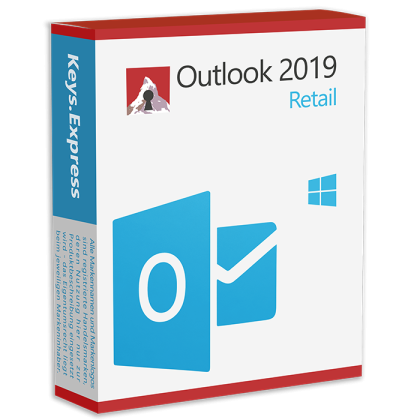- Home
- Microsoft Outlook 2019 Retail Key
Microsoft Outlook 2019 Retail Key
- Unified email calendar contacts for professionals.
- Lightning search surfaces information in milliseconds.
- Focused Inbox clears clutter increases focus.
- Travel cards organize flights and package tracking.
- One‑time license cuts recurring software expenses.
This product is not posted to the MS account and is not transferable to other devices.
Works with Microsoft365.
Download: Outlook 2019 Retail EN
Outlook 2019 Retail
Outlook 2019, the renowned email and productivity platform from Microsoft is designed to streamline your communication and enhance your workflow. Outlook 2019 Retail offers a comprehensive set of features that cater to both personal and professional needs.
Outlook 2019 boasts a modern and intuitive interface, making it easier than ever to navigate through your emails, calendar, and contacts. The clean design ensures a seamless user experience.
Stay on top of your emails with enhanced organization features. Utilize the Focused Inbox to prioritize important messages and categorize emails effortlessly with customizable folders.
Manage your schedule with precision using Outlook's robust calendar features. Schedule appointments, set reminders, and coordinate meetings seamlessly to optimize your time.
Outlook 2019 prioritizes your data security. Benefit from advanced security protocols, including improved encryption and protection against phishing attacks, ensuring that your communications remain confidential.
Seamlessly integrate Outlook 2019 with Microsoft 365 for a comprehensive productivity suite. Enjoy the benefits of cloud storage, collaborative editing, and real-time updates across all your Microsoft Office applications.
Perform common tasks with ease using time-saving quick actions. Respond to emails, schedule meetings, and update your calendar with just a few clicks, allowing you to focus on what matters most.
Make a lasting impression with personalized email signatures. Customize your signature with logos, social media links, and contact information, adding a professional touch to your outgoing messages.
Whether you're a professional managing a busy work schedule or an individual looking for an efficient email solution, Outlook 2019 Retail is the go-to choice for a seamless, secure, and feature-rich email and productivity experience.
- For Windows operating system
- This product is intended for one-time activation on a computer. The period of use is unlimited as long as the product is used on the same device. If the computer is reformatted, re-installed or changes are made to the hardware, there is no longer any guar
- Electronic software download, delivery of the key by e-mail
- Immediate download of the installation file from our Download Center
- With us you always enjoy the activation guarantee
|
Platform |
Windows |
|
Supported Operating System |
|
|
Processor |
1.6 GHz or faster, 2-core |
|
Random access memory |
4 GB RAM; 2 GB RAM (32-bit) |
|
Hard Disk Space |
4 GB |
keys.express and keys.discount is a web platforms for new and used product keys. The product keys for Windows and other software available in the shop of keys.express and keys.discount are cheap, safe, legal and with activation guarantee.
Here you can find some general information about used software, an overview of the most important legal information as well as answers to frequently asked questions from our customers ("FAQ“)
1. USED SOFTWARE
Used software is available for sale in the European Union as well as in Switzerland according to current jurisdiction provided that the necessary conditions are met. The necessary conditions are as follows:
- The software must have been originally placed on the market in the territory of the EU or another EEA contracting state or Switzerland by way of sale with the consent of the rights’ holder.
- The license for the software must have been granted in return for the payment of a fee which should enable the rights’ holder to obtain a remuneration corresponding to the economic value of the copy of the software.
- The rights’ holder has granted the first buyer the right to use the software permanently (unlimited).
- Improvements and updates, which the computer program downloaded by the subsequent purchaser has in comparison with the computer program downloaded by the first purchaser, must be covered by a maintenance contract concluded between the author/right’s holder and the first purchaser.
- The original licensee must have rendered his copies unusable.
- In addition, the seller must also inform the customer that the purchase of a product key by transmitting a combination of numbers and letters in digital form does not yet constitute a license to use the program legally. Corresponding information can be found on this page under point 2 and at various other places on our website.
keys.express and keys.discount ensure that the above mentioned requirements are met and that a legal use of the software is guaranteed. The requirements of the European legislation are also met in Switzerland.
You can find further information on:
2. OVERVIEW OF THE MOST IMPORTANT LEGAL INFORMATION ABOUT OUR PRODUCTS
There is a lot of legal information about the topic of used software. We are more than happy to answer any questions you may have. You can contact us at any time via welcome(at)keys.express. In the meantime, you can also find a short overview of the most important legal information regarding used software here:
- We only offer product keys for the activation of the respective computer programs. This is not yet a license.
- The license is formed only from the respective installation and the resulting acceptance of the terms of use. These terms of use regulate the right to use the software between you and the respective manufacturer.
- The principle of exhaustion is normally met or the license is "used up" as soon as it has been lawfully placed on the market for the first time. The present offer is software which has been put into circulation for unlimited use in the form of an activatable product key with the possibility of downloading the program. Microsoft or the respective other software provider has received an appropriate remuneration for this.
- With us you get access to particularly attractively priced used product keys from volume license agreements, which - from a legal point of view - are to be treated in the same way as parts of volume licenses at the initial purchase.
- All brand names and brand logos are registered trademarks, the use of which is used here only for product description - the property right lies with the respective trademark owner.
3. RIGHT OF WITHDRAWAL
For distance contracts concluded by telephone, on the Internet or when ordering from a catalogue, EU law provides for the possibility for consumers to withdraw from the contract for a certain period of time ("right of withdrawal"). A consumer in this sense is any natural person who concludes a legal transaction for purposes that are predominantly neither commercial nor self-employed. In Switzerland we usually speak of consumers.
Consumers have the right to cancel the contract within fourteen calendar days without giving reasons. The revocation period begins on the day the contract is concluded.
In order to exercise your right of withdrawal from keys.express or keys.discount, you must inform us by means of a clear statement (e.g. a letter, fax or e-mail sent by post) of your decision to withdraw from this contract. For this purpose, you can contact us using the following information:
Keys Distribution Ltd
Suite 2, 215 Main Street
Gibraltar Heights, Gibraltar
Phone +423 7989130
Email: welcome@keys.discount
keys.express and keys.discount also provides a template revocation form. In order to comply with the revocation period, it is sufficient to send the notification of the exercise of the right of revocation to Keys Distribution Ltd before the end of the revocation period.
If you revoke this contract, we must reimburse you for all payments which we have received from you for the corresponding order, including delivery costs (with the exception of additional costs which result from the fact that you have chosen a different type of delivery than the cheapest standard delivery offered by us), immediately and at the latest within fourteen calendar days from the day on which we receive notification of your revocation of this contract. For this repayment we will usually use the same means of payment that you used for the original transaction, unless expressly agreed otherwise with you. In no case will you be charged for this refund.
-
 Microsoft Office 2019 Pro Plus (2 Keys)49,60 € Regular Price 62,00 €
Microsoft Office 2019 Pro Plus (2 Keys)49,60 € Regular Price 62,00 € -
 Microsoft Office 2019 Pro Plus (3 Keys)70,40 € Regular Price 88,00 €
Microsoft Office 2019 Pro Plus (3 Keys)70,40 € Regular Price 88,00 € -
 Microsoft Office 2019 Pro Plus (5 Keys)111,20 € Regular Price 139,00 €
Microsoft Office 2019 Pro Plus (5 Keys)111,20 € Regular Price 139,00 € -
 Microsoft Office 2019 Standard (2 Keys)44,80 € Regular Price 56,00 €
Microsoft Office 2019 Standard (2 Keys)44,80 € Regular Price 56,00 € -
 Microsoft Office 2019 Standard (3 Keys)64,00 € Regular Price 80,00 €
Microsoft Office 2019 Standard (3 Keys)64,00 € Regular Price 80,00 € -
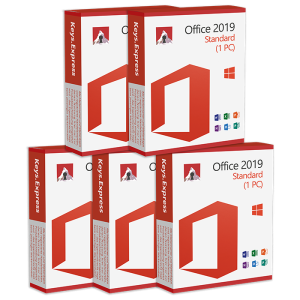 Microsoft Office 2019 Standard (5 Keys)101,60 € Regular Price 127,00 €
Microsoft Office 2019 Standard (5 Keys)101,60 € Regular Price 127,00 € -
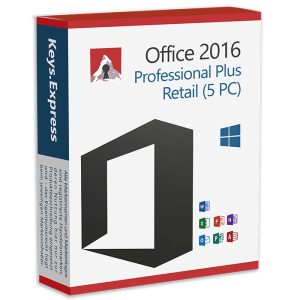 Microsoft Office 2016 Pro Plus Retail Key (5 PC)Regular Price 179,00 € Special Price 143,20 €
Microsoft Office 2016 Pro Plus Retail Key (5 PC)Regular Price 179,00 € Special Price 143,20 € -
 Microsoft Office 2021 Standard KeyRegular Price 39,90 € Special Price 31,90 €
Microsoft Office 2021 Standard KeyRegular Price 39,90 € Special Price 31,90 € -
 Microsoft Office 2021 Professional Plus KeyRegular Price 44,90 € Special Price 35,90 €
Microsoft Office 2021 Professional Plus KeyRegular Price 44,90 € Special Price 35,90 € -
 Microsoft Office 2019 Standard KeyRegular Price 29,90 € Special Price 23,90 €
Microsoft Office 2019 Standard KeyRegular Price 29,90 € Special Price 23,90 € -
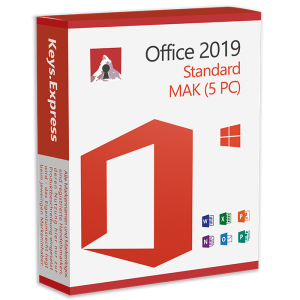 Microsoft Office 2019 Standard Key (5 PC)Regular Price 119,00 € Special Price 95,20 €
Microsoft Office 2019 Standard Key (5 PC)Regular Price 119,00 € Special Price 95,20 € -
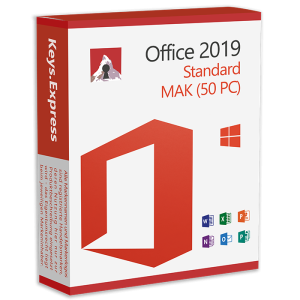 Microsoft Office 2019 Standard Key (50 PC)Regular Price 990,00 € Special Price 792,00 €
Microsoft Office 2019 Standard Key (50 PC)Regular Price 990,00 € Special Price 792,00 €












-
 Microsoft Office 2021 Standard KeyRegular Price 39,90 € Special Price 31,90 €
Microsoft Office 2021 Standard KeyRegular Price 39,90 € Special Price 31,90 € -
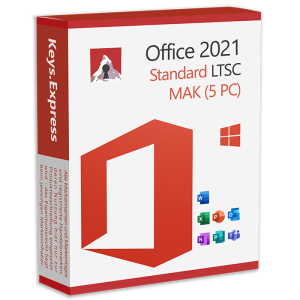 Microsoft Office 2021 Standard Key (5 PC)Regular Price 159,00 € Special Price 143,20 €
Microsoft Office 2021 Standard Key (5 PC)Regular Price 159,00 € Special Price 143,20 € -
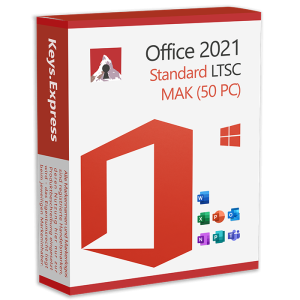 Microsoft Office 2021 Standard Key (50 PC)Regular Price 1.090,00 € Special Price 872,00 €
Microsoft Office 2021 Standard Key (50 PC)Regular Price 1.090,00 € Special Price 872,00 € -
 Microsoft Office 2021 Standard MacOS KeyRegular Price 79,90 € Special Price 63,90 €
Microsoft Office 2021 Standard MacOS KeyRegular Price 79,90 € Special Price 63,90 € -
 Microsoft Office 2021 Professional Plus KeyRegular Price 44,90 € Special Price 35,90 €
Microsoft Office 2021 Professional Plus KeyRegular Price 44,90 € Special Price 35,90 € -
 Microsoft Office 2021 Pro Plus Key (5 PC)Regular Price 179,00 € Special Price 143,20 €
Microsoft Office 2021 Pro Plus Key (5 PC)Regular Price 179,00 € Special Price 143,20 € -
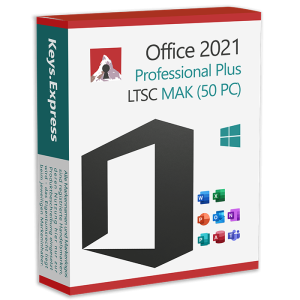 Microsoft Office 2021 Pro Plus Key (50 PC)Regular Price 1.490,00 € Special Price 1.192,00 €
Microsoft Office 2021 Pro Plus Key (50 PC)Regular Price 1.490,00 € Special Price 1.192,00 € -
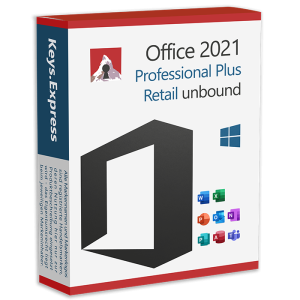 Microsoft Office 2021 Pro Plus Retail KeyRegular Price 59,90 € Special Price 47,90 €
Microsoft Office 2021 Pro Plus Retail KeyRegular Price 59,90 € Special Price 47,90 €