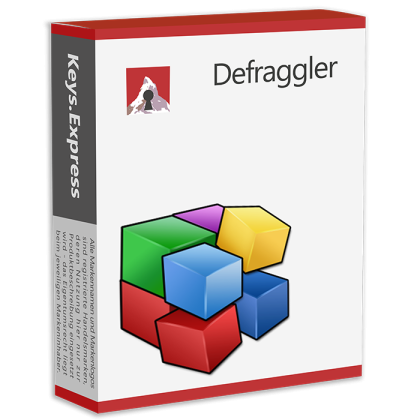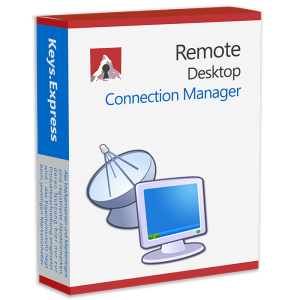Back to Top
Overlay
- Home
- Defraggler
Defraggler
We provide this software to you free of charge as a service directly in the shop.
Download the software using the download link, install it and get started. No registration and no key required.
Download the software using the download link, install it and get started. No registration and no key required.
0,00 €
Download: Defraggler EN
In stock
SKU
8007
Defraggler
- Improved Computer
Defraggler accelerates your PC by reassembling and arranging fragmented files on your hard drive. Defraggler handles the heavy lifting so you don't have to. - Secure and Safe
With confidence, defrag. Defraggler reads and writes files using the same ways as Windows, ensuring that your files are never harmed. - Free space defragmentation
Defragment your entire drive, not just your files. A proactive method that aids in the prevention of fragmentation. - Complete customization
You have complete control over which drives, folders, and files you want to defragment. Alternatively, leave the default settings alone and let Defraggler handle the rest. Simple enough for novice users but flexible enough for experts. - Defragmentation as needed
Defrag as you sleep, and your computer will be speedier when you wake up. Defraggler can be scheduled to run daily, weekly, or monthly. - Windows 10, Windows 8, Windows 7, Windows Vista, and Windows XP all have 32-bit and 64-bit versions of Defraggler.
- Also supported are Windows Server 2008 and 2003.
- It can defrag files that are ordinarily locked by Windows while rebooting.
- After analyzing a drive, the software generates a list of all fragmented files discovered. You can then selectively defrag any or all of them, open the folder where the file is stored, or relocate any fragmented files to the drive's end.
- A custom fragmentation setting in Defraggler lets you exclude System Restore points and the hibernation file from defragmentation.
- Defragments can be scheduled to run only if particular circumstances are met.
- More than one drive can be defragmented one after the other, but not at the same time.
- Exclude specific files, directories, or file types from defragmentation.
- Look for files that are fragmented.
- When the machine is in idle mode, it can conduct rapid defrags and defrags.
- Checks for faults on a hard disk.
- Option to shut down automatically after defragmenting
- Before doing a defrag, it is recommended that you empty the Recycle Bin.
- Scheduled defragmentation or free space
- For usage in the right-click context menu, integrates with Windows Shell.
- Custom Quick Defrag rules can be set up to do a faster defrag while avoiding particular files.
- It also displays information on the disk drive, such as temperature, power-on hours, and the serial number.
- For Windows operating system
- Electronic software download, delivery of the key by e-mail
- Immediate download of the installation file from our Download Center
- With us you always enjoy the activation guarantee
Defraggler's system requirements
Defraggler is compatible with Microsoft Windows XP and later. You can run Defraggler if you have one of the following operating systems:
- Windows 10 (all editions, including 64-bit)
- Windows 8 & 8.1 (all editions, including 64-bit)
- Windows 7 (all editions, including 64-bit)
- Microsoft Windows Vista (all editions, including 64-bit)
- Microsoft Windows XP (Home, Professional, Media Center, Tablet Edition, 64-bit)
- Windows Server 2003 and 2008 (all editions)
- There are no minimum RAM or hard drive requirements because Defraggler is a compact, efficient software.
Customers who bought this item also bought
-
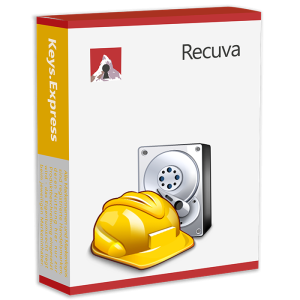 Recuva0,00 €
Recuva0,00 € -
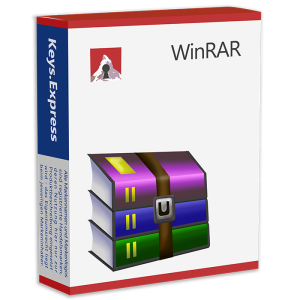 WinRAR0,00 €
WinRAR0,00 € -
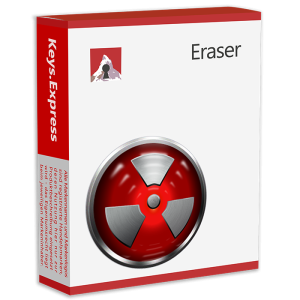 Eraser0,00 €
Eraser0,00 € -
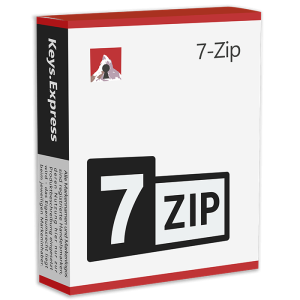 7-Zip0,00 €
7-Zip0,00 € -
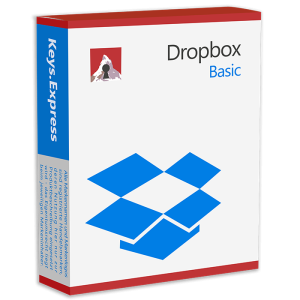 Dropbox Basic0,00 €
Dropbox Basic0,00 € -
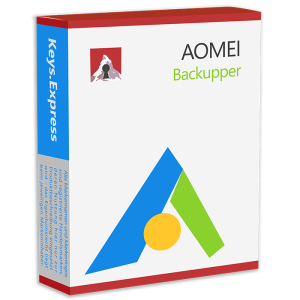 AOMEI Backupper0,00 €
AOMEI Backupper0,00 € -
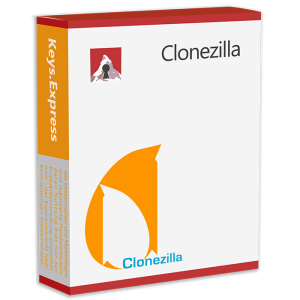 Clonezilla0,00 €
Clonezilla0,00 € -
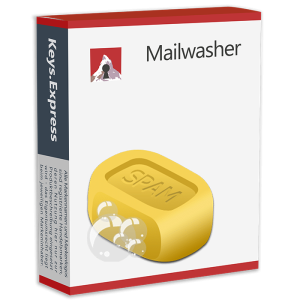 Mailwasher0,00 €
Mailwasher0,00 € -
 µTorrent0,00 €
µTorrent0,00 € -
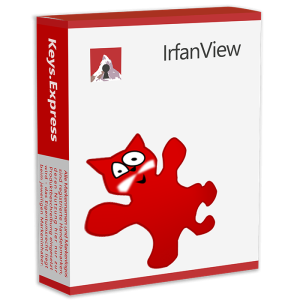 IrfanView0,00 €
IrfanView0,00 € -
 TestDisk0,00 €
TestDisk0,00 €
Product from the same category
-
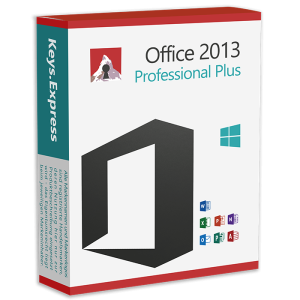 Microsoft Office 2013 Professional Plus KeyRegular Price 26,90 € Special Price 0,00 €
Microsoft Office 2013 Professional Plus KeyRegular Price 26,90 € Special Price 0,00 € -
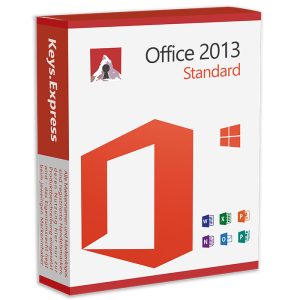 Microsoft Office 2013 Standard KeyRegular Price 23,90 € Special Price 0,00 €
Microsoft Office 2013 Standard KeyRegular Price 23,90 € Special Price 0,00 € -
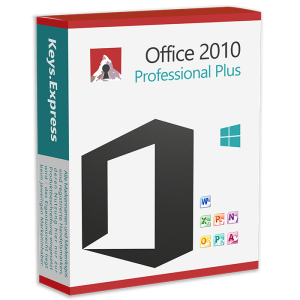 Microsoft Office 2010 Professional Plus KeyRegular Price 23,90 € Special Price 0,00 €
Microsoft Office 2010 Professional Plus KeyRegular Price 23,90 € Special Price 0,00 € -
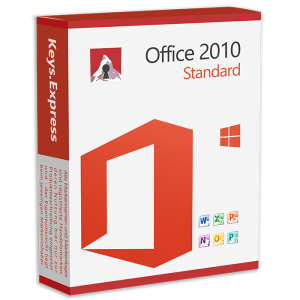 Microsoft Office 2010 Standard KeyRegular Price 20,90 € Special Price 0,00 €
Microsoft Office 2010 Standard KeyRegular Price 20,90 € Special Price 0,00 € -
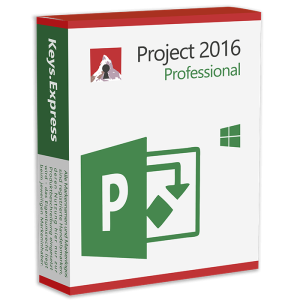 Microsoft Project 2016 Professional KeyRegular Price 14,90 € Special Price 0,00 €
Microsoft Project 2016 Professional KeyRegular Price 14,90 € Special Price 0,00 € -
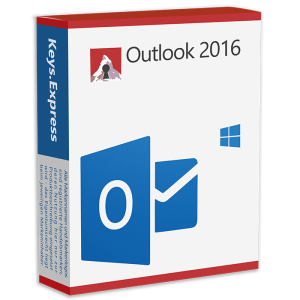 Outlook 2016 KeyRegular Price 19,90 € Special Price 0,00 €
Outlook 2016 KeyRegular Price 19,90 € Special Price 0,00 € -
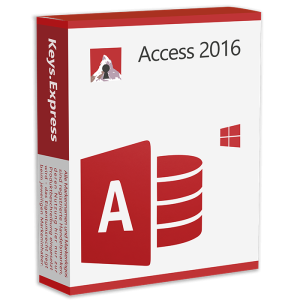 Access 2016 KeyRegular Price 19,90 € Special Price 0,00 €
Access 2016 KeyRegular Price 19,90 € Special Price 0,00 € -
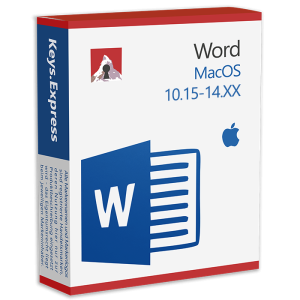 Word 2021 MacOSRegular Price 59,90 € Special Price 0,00 €
Word 2021 MacOSRegular Price 59,90 € Special Price 0,00 €
-100 %

-100 %

-100 %

-100 %

-100 %

-100 %

-100 %

-100 %