Back to Top
Overlay
- Home
- TeamViewer
TeamViewer
Diese Software stellen wir Ihnen als Dienstleistung gratis direkt im Shop zur Verfügung.
Mit dem Download Link die Software herunterladen, installieren und loslegen. Keine Anmeldung und kein Key erforderlich.
Mit dem Download Link die Software herunterladen, installieren und loslegen. Keine Anmeldung und kein Key erforderlich.
0,00 €
Download: TeamViewer EN
In stock
SKU
8091
TeamViewer
Remote access to computers and devices
We enable secure and reliable remote access to remote PCs, cellphones, servers, payment terminals, and Internet of Things devices — at any time and from any location.
- Customers and employees will receive immediate remote support.
Mistakes in technology occur. Computer malfunctions, system crashes, and device failures can halt operations. Instead of making time-consuming and costly on-site service calls, IT professionals use TeamViewer to deliver rapid remote help to their clients. - Work From Home or Access Remote PCs, Mobiles, and Servers
Working remotely. I'm on a business trip. You can stay productive no matter where you are using TeamViewer remote access tools. You can access your desktop files and applications with only a few mouse clicks. Without a VPN, even mobile devices and servers may be securely accessed. - Anywhere, Anytime Support for Mobile and Commercial-Grade Devices
Need to manage, support, and access mobile devices even when no one is around? Set up permanent unattended remote access to mobile devices, desktops, and servers, as well as Internet of Things (IoT) devices, point-of-sale (POS) machines, kiosks, and digital signage. - TeamViewer is free for personal use, which means any tasks within your personal life for which you are not being paid. Connections between personal devices at home or helping friends and family remotely qualify as personal use.
Why do you need TeamViewer?
- Security
TeamViewer has built-in security. - Cross-Platform
Coverage of the most devices and platforms - Outstanding Performance
Usability, image quality, and file transfer speeds that are best in class
- For Windows operating system
- For iPads from September 2019 device generation onwards
- Electronic software download, delivery of the key by e-mail
- Immediate download of the installation file from our Download Center
- With us you always enjoy the activation guarantee
Recommended System Requirements for Optimal Performance
- Intel Core i5 processor, eighth generation, quad-core, 2.3GHz.
- Up to 3.8GHz Turbo Boost.
- Iris Plus Graphics 655, Intel
- LPDDR3 memory at 2133MHz.
- SSD storage of 256GB.
TeamViewer Download instructions
Customers who bought this item also bought
-
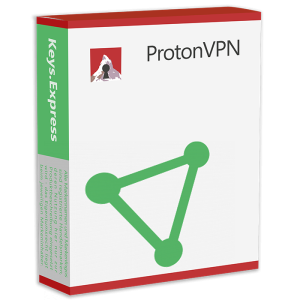 ProtonVPN0,00 €
ProtonVPN0,00 € -
 Hotspot Shield Basic0,00 €
Hotspot Shield Basic0,00 € -
 DUMo0,00 €
DUMo0,00 € -
 MiniTool Partition Wizard0,00 €
MiniTool Partition Wizard0,00 € -
 Zoom0,00 €
Zoom0,00 € -
 µTorrent0,00 €
µTorrent0,00 € -
 Betternet Free VPN0,00 €
Betternet Free VPN0,00 € -
 AutoHotkey0,00 €
AutoHotkey0,00 € -
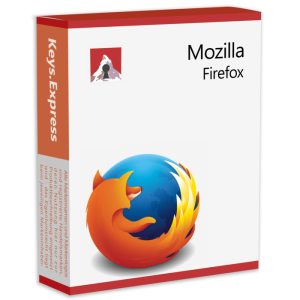 Mozilla Firefox0,00 €
Mozilla Firefox0,00 € -
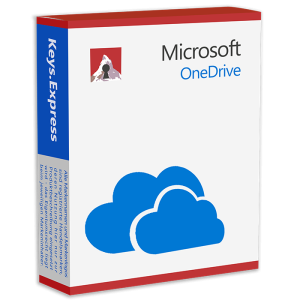 Microsoft OneDrive0,00 €
Microsoft OneDrive0,00 € -
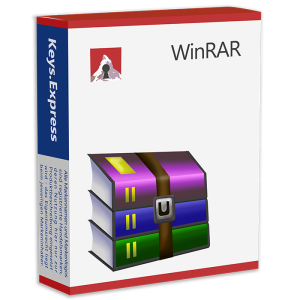 WinRAR0,00 €
WinRAR0,00 € -
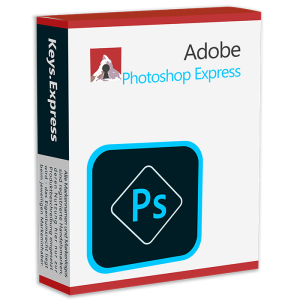 Adobe Photoshop Express0,00 €
Adobe Photoshop Express0,00 €
Product from the same category
-
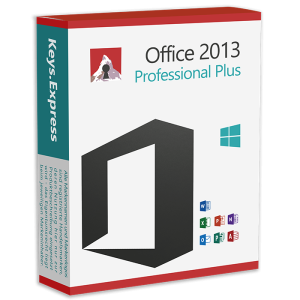 Microsoft Office 2013 Professional Plus KeyRegular Price 26,90 € Special Price 0,00 €
Microsoft Office 2013 Professional Plus KeyRegular Price 26,90 € Special Price 0,00 € -
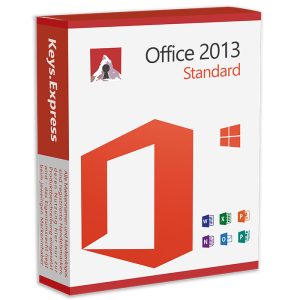 Microsoft Office 2013 Standard KeyRegular Price 23,90 € Special Price 0,00 €
Microsoft Office 2013 Standard KeyRegular Price 23,90 € Special Price 0,00 € -
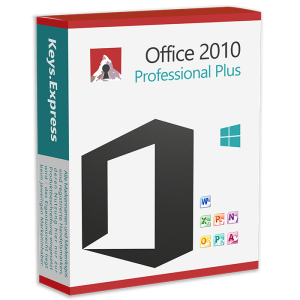 Microsoft Office 2010 Professional Plus KeyRegular Price 23,90 € Special Price 0,00 €
Microsoft Office 2010 Professional Plus KeyRegular Price 23,90 € Special Price 0,00 € -
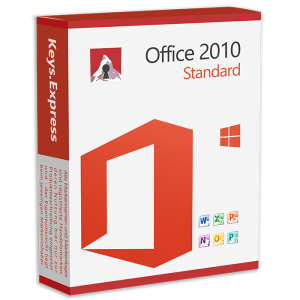 Microsoft Office 2010 Standard KeyRegular Price 20,90 € Special Price 0,00 €
Microsoft Office 2010 Standard KeyRegular Price 20,90 € Special Price 0,00 € -
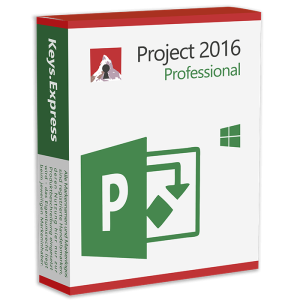 Microsoft Project 2016 Professional KeyRegular Price 14,90 € Special Price 0,00 €
Microsoft Project 2016 Professional KeyRegular Price 14,90 € Special Price 0,00 € -
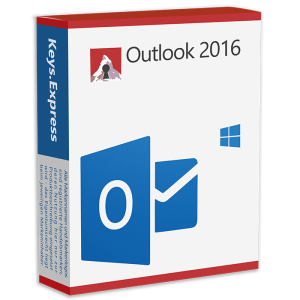 Outlook 2016 KeyRegular Price 19,90 € Special Price 0,00 €
Outlook 2016 KeyRegular Price 19,90 € Special Price 0,00 € -
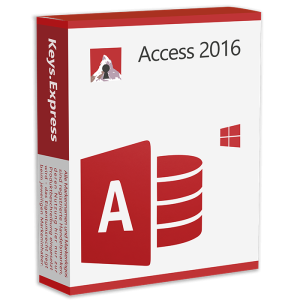 Access 2016 KeyRegular Price 19,90 € Special Price 0,00 €
Access 2016 KeyRegular Price 19,90 € Special Price 0,00 € -
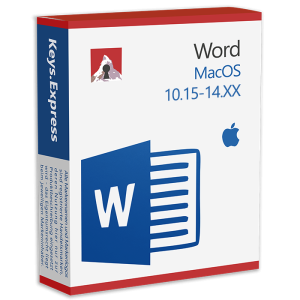 Word 2021 MacOSRegular Price 59,90 € Special Price 0,00 €
Word 2021 MacOSRegular Price 59,90 € Special Price 0,00 €
-100 %

-100 %

-100 %

-100 %

-100 %

-100 %

-100 %

-100 %



