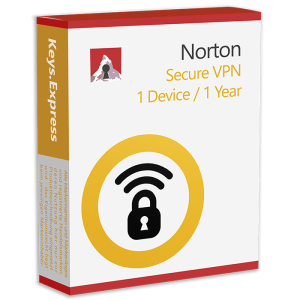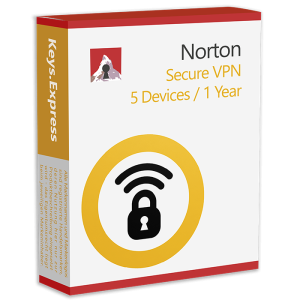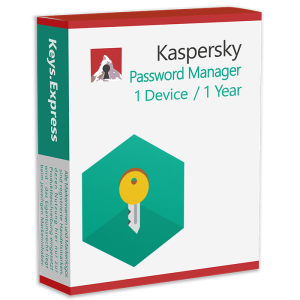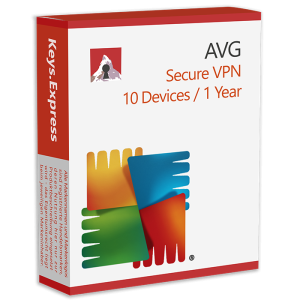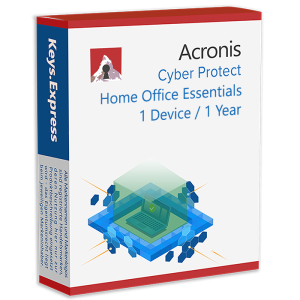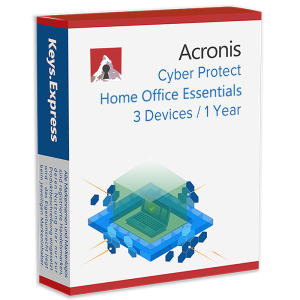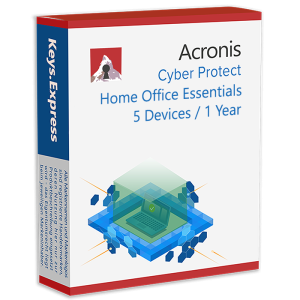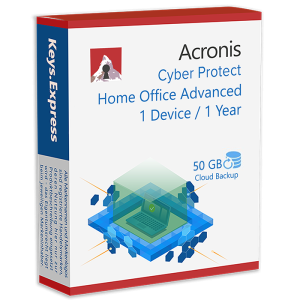MindManager 22
MindManager 22 is a cutting-edge mind mapping and project management software designed to empower individuals and teams to visualize, organize, and manage their ideas and projects with unparalleled efficiency. This latest version, MindManager 22, introduces a host of innovative features and enhancements that take your productivity to new heights.
MindManager 22 provides a robust platform for creating intricate mind maps, allowing you to brainstorm ideas, organize information, and establish clear connections between concepts. The intuitive interface makes it easy to structure your thoughts and unleash creativity.
Elevate your project management capabilities with MindManager 22. Plan and execute projects seamlessly, from initial concept to completion. The software enables you to break down complex projects into manageable tasks, set milestones, and track progress in real-time.
The inclusion of a visual project timeline feature enhances your ability to manage deadlines and milestones effectively. With a clear timeline view, you can identify critical paths, allocate resources efficiently, and ensure that your projects stay on track.
MindManager 22 seamlessly integrates with various productivity tools, fostering collaboration and simplifying workflows. Whether it's Microsoft Office applications, cloud services, or task management tools, MindManager 22 ensures a smooth and interconnected working environment.
Transform data into actionable insights using MindManager's advanced data visualization capabilities. Present complex information in an easily digestible format, making it simpler for stakeholders to grasp key concepts and make informed decisions.
Impress your audience with dynamic and engaging presentations. MindManager 22's presentation mode allows you to showcase your ideas and plans in a visually compelling manner, enhancing communication and collaboration.
Work seamlessly across different devices and platforms. MindManager 22 supports cross-platform compatibility, ensuring that you can access and edit your mind maps and projects whenever and wherever you need.
MindManager 22 is not just a mind mapping tool; it's a comprehensive solution for individuals and teams seeking to boost productivity, enhance collaboration, and turn ideas into action. Invest in MindManager 22 today and experience the next level of visual thinking and project management.