Back to Top
Overlay
- Home
- HandBrake
HandBrake
We provide this software to you free of charge as a service directly in the shop.
Download the software using the download link, install it and get started. No registration and no key required.
Download the software using the download link, install it and get started. No registration and no key required.
0,00 €
Download: HandBrake EN
In stock
SKU
8062
HandBrake
HandBrake is a free video post-production application with a lot of useful features. Amateur users won't need or know how to utilize many of the tools, and there are few to no tutorials accessible aside from the technical literature. Anyone with no prior expertise with video conversion or editing software, on the other hand, will have no interest in exploring all of Handbrake's features.
The following is a list of what Handbrake can do:
- Convert videos to MP4 or MKV for viewing on a variety of devices.
- Crop the video size or resize the video resolution
- Converting low-quality videos to a higher resolution or repairing old videos might improve their sharpness.
- Telecine and interlacing-related combing artifacts should be removed.
- Change the bit rate and maximum file size of the video output to tailor it.
- To save time, work with groups of videos.
- For certain audio formats, pass-through audio without conversion
- For specific audio types, adjust the volume levels and dynamic range.
- Keep existing subtitles and add or remove subtitles stored as text.
- Reduce the size of video files by compressing them.
- Encoding is quick, and batch processing is possible.
- Settings that can be customized and a large number of presets
- Video can be cropped
- For Windows operating system
- Electronic software download, delivery of the key by e-mail
- Immediate download of the installation file from our Download Center
- With us you always enjoy the activation guarantee
HandBrake System Requirements
- Intel Core 2 Duo, AMD Athlon X2, or better processor
- Memory Space:
256 MB for standard definition video transcoding
1 GB for high-definition video converting
2 GB or more is required to transcode 4K video. - 1024x768 or higher screen resolution (higher if running in High-DPI Mode, above 96 DPI or 100 percent )
- Storage System:
HandBrake takes up 50 MB.
For processing and storing your new videos, 2 GB or more is advised.
Customers who bought this item also bought
-
 µTorrent0,00 €
µTorrent0,00 € -
 Icecream Image Resizer0,00 €
Icecream Image Resizer0,00 € -
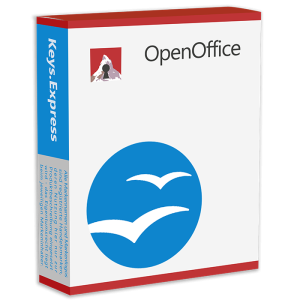 OpenOffice0,00 €
OpenOffice0,00 € -
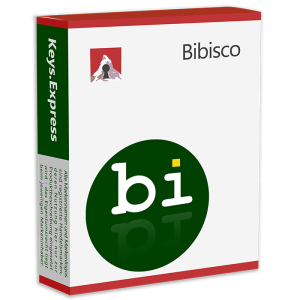 Bibisco0,00 €
Bibisco0,00 € -
 PDF Creator0,00 €
PDF Creator0,00 € -
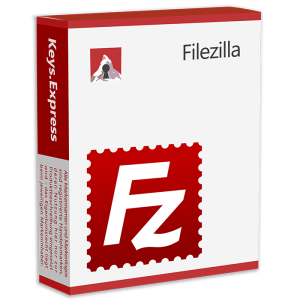 Filezilla0,00 €
Filezilla0,00 € -
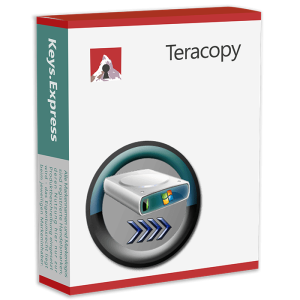 Teracopy0,00 €
Teracopy0,00 € -
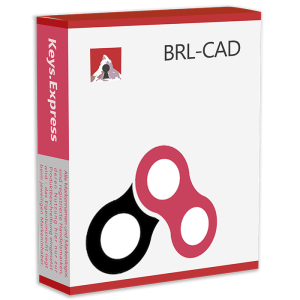 BRL-CAD0,00 €
BRL-CAD0,00 € -
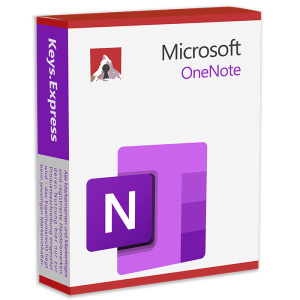 Microsoft OneNote0,00 €
Microsoft OneNote0,00 € -
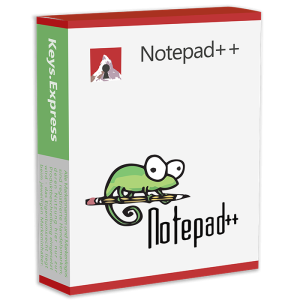 Notepad++0,00 €
Notepad++0,00 € -
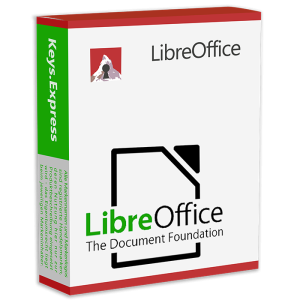 LibreOffice0,00 €
LibreOffice0,00 € -
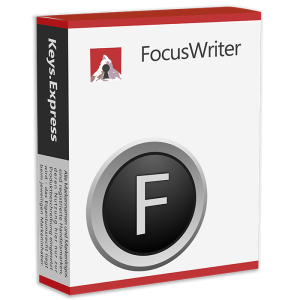 FocusWriter0,00 €
FocusWriter0,00 €
Product from the same category
-
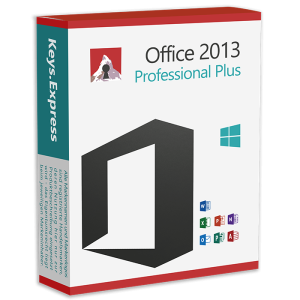 Microsoft Office 2013 Professional Plus KeyRegular Price 26,90 € Special Price 0,00 €
Microsoft Office 2013 Professional Plus KeyRegular Price 26,90 € Special Price 0,00 € -
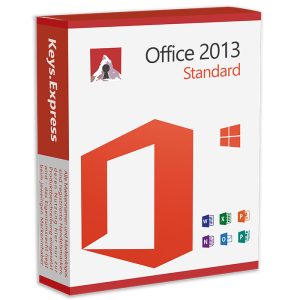 Microsoft Office 2013 Standard KeyRegular Price 23,90 € Special Price 0,00 €
Microsoft Office 2013 Standard KeyRegular Price 23,90 € Special Price 0,00 € -
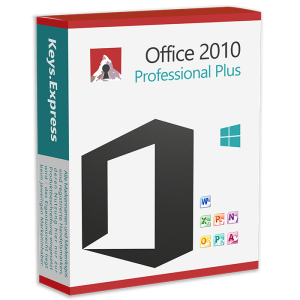 Microsoft Office 2010 Professional Plus KeyRegular Price 23,90 € Special Price 0,00 €
Microsoft Office 2010 Professional Plus KeyRegular Price 23,90 € Special Price 0,00 € -
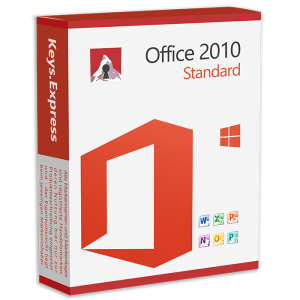 Microsoft Office 2010 Standard KeyRegular Price 20,90 € Special Price 0,00 €
Microsoft Office 2010 Standard KeyRegular Price 20,90 € Special Price 0,00 € -
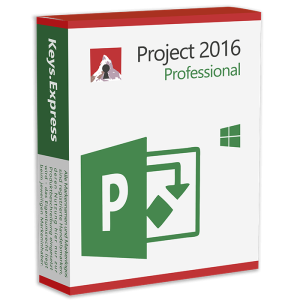 Microsoft Project 2016 Professional KeyRegular Price 14,90 € Special Price 0,00 €
Microsoft Project 2016 Professional KeyRegular Price 14,90 € Special Price 0,00 € -
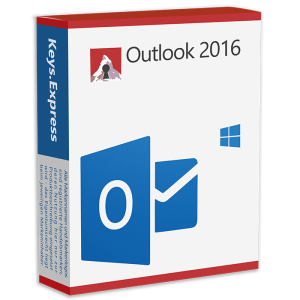 Outlook 2016 KeyRegular Price 19,90 € Special Price 0,00 €
Outlook 2016 KeyRegular Price 19,90 € Special Price 0,00 € -
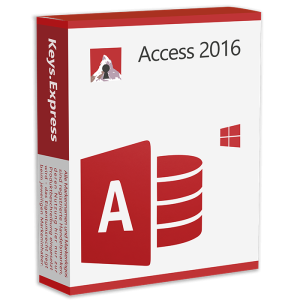 Access 2016 KeyRegular Price 19,90 € Special Price 0,00 €
Access 2016 KeyRegular Price 19,90 € Special Price 0,00 € -
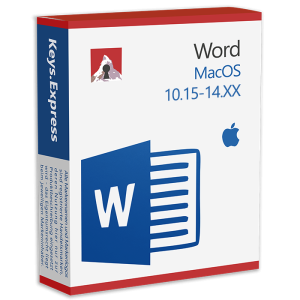 Word 2021 MacOSRegular Price 59,90 € Special Price 0,00 €
Word 2021 MacOSRegular Price 59,90 € Special Price 0,00 €
-100 %

-100 %

-100 %

-100 %

-100 %

-100 %

-100 %

-100 %



