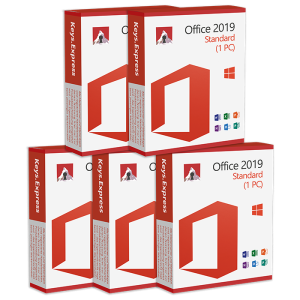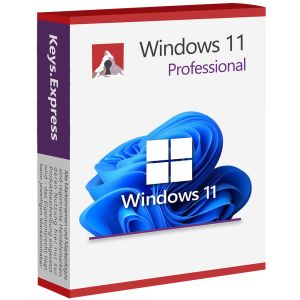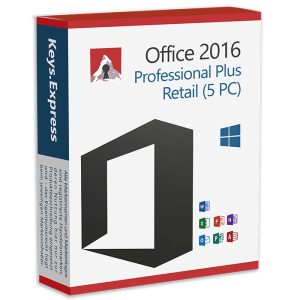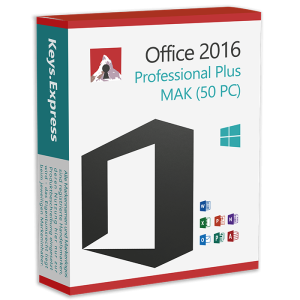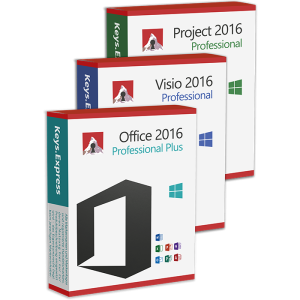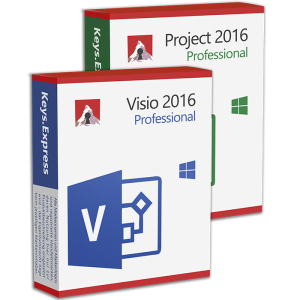Microsoft Office & Visio & Project 2019 Pro Keys
This product is not posted to the MS account and is not transferable to other devices.
This product activates a device and is valid as long as the device is running, can not be used a second time (even on the same device).
In stock
Office 2019 Professional Plus
Office 2019 Professional Plus, is a productivity suite designed to elevate your work experience to new heights. This comprehensive software package is tailored for professionals and businesses, offering a powerful set of tools to enhance collaboration, streamline tasks, and boost productivity.
Office 2019 Professional Plus includes the classic suite of applications that have become essential in the business world. Word, Excel, PowerPoint, and Outlook are at the core, providing a familiar and intuitive environment for your daily tasks.
Excel 2019 comes equipped with advanced features for data analysis. With new formulas, charts, and functions, you can process and visualize data more effectively, gaining valuable insights to make informed decisions.
PowerPoint 2019 introduces new features to make your presentations more engaging. From improved inking options to enhanced 3D capabilities, this version empowers you to create impactful and memorable presentations that captivate your audience.
Outlook 2019 takes email communication to the next level. With improved focused inbox, updated contact cards, and Office 365 Groups integration, managing your emails and staying organized has never been easier.
Office 2019 Professional Plus emphasizes collaboration with tools like co-authoring in Word and PowerPoint. Real-time collaboration enables multiple users to work on the same document simultaneously, fostering teamwork and increasing efficiency.
With advanced security features, Office 2019 Professional Plus prioritizes the protection of your data. From data loss prevention to enhanced privacy controls, this suite ensures that your sensitive information is safeguarded.
This version includes the modern OneNote app, offering a seamless note-taking experience. Capture ideas, create to-do lists, and collaborate on digital notebooks with ease.
Office 2019 Professional Plus is compatible with Windows 11 and the latest server versions. It does not require a constant internet connection for use, providing a reliable solution for both online and offline work scenarios. Additionally, Microsoft offers robust support services to assist users in maximizing the benefits of this powerful software suite.
Upgrade your work environment with Office 2019 Professional Plus and experience a new era of productivity. Stay ahead of the curve, collaborate effortlessly, and achieve more with this feature-rich and user-friendly office suite.
Visio 2019 Professional
Visio 2019 Professional is a powerful diagramming and vector graphics application designed to meet the diverse needs of professionals and businesses. Whether you are creating flowcharts, organizational charts, or detailed schematics, Visio 2019 Professional provides a comprehensive set of tools to bring your ideas to life.
Visio 2019 Professional boasts an intuitive and user-friendly interface, making it easy for both beginners and experienced users to navigate and create compelling visuals.
With an extensive library of shapes and stencils, this software allows you to create a wide range of diagrams with precision and clarity. From process flows to network diagrams, Visio 2019 Professional has you covered.
Enhance teamwork and collaboration with Visio 2019 Professional's robust sharing options. Collaborate in real-time, and easily share your diagrams with team members for seamless communication and project coordination.
Create dynamic and data-linked diagrams by connecting shapes to real-time data sources such as Excel, ensuring that your visuals are always up-to-date.
Save time with a variety of customizable templates tailored to different industries and purposes. Choose from a range of templates to kickstart your diagramming process.
Visio 2019 Professional enables you to customize graphics and formatting to suit your specific needs. From color schemes to font styles, you have complete control over the visual aspects of your diagrams.
With enhanced security features, Visio 2019 Professional ensures that your diagrams and data are protected. Meet compliance requirements and maintain the confidentiality of your sensitive information.
Whether you're a project manager, business analyst, or IT professional, Visio 2019 Professional provides a comprehensive platform to visualize, analyze, and communicate complex information effectively.
Project 2019 Professional
Are you ready to take your project management to the next level? Look no further than Project 2019 Professional, the comprehensive and efficient project management software designed to meet the needs of professionals like you.
Project 2019 Professional boasts an intuitive and user-friendly interface, making it easy for both beginners and experienced project managers to navigate and utilize its powerful features.
Foster seamless collaboration among team members with the improved communication tools. Share project timelines, updates, and documents effortlessly, ensuring everyone stays on the same page.
Take control of your project timelines with the dynamic scheduling feature. Easily adjust plans, tasks, and deadlines, ensuring adaptability to changes in real-time.
Efficiently allocate and manage resources with the advanced resource management tools. Ensure optimal utilization of your team's skills and time, enhancing overall project efficiency.
Project 2019 Professional comes equipped with robust reporting tools, allowing you to generate detailed and insightful reports. Track progress, identify bottlenecks, and make data-driven decisions to keep your projects on track.
Seamlessly integrate Project 2019 Professional with Office 365, enhancing connectivity and accessibility. Collaborate on documents, share updates, and synchronize data effortlessly.
Visualize task dependencies and critical paths with the task path highlighting feature. Identify key milestones and potential roadblocks at a glance, empowering you to make informed decisions.
Whether you're managing a small team or overseeing complex projects, Project 2019 Professional is the tool you need to succeed. Streamline your project management processes, enhance collaboration, and achieve your project goals with confidence.
Invest in Project 2019 Professional today and experience the difference in project management excellence.
- For Windows operating system
- This product is intended for one-time activation on a computer. The period of use is unlimited as long as the product is used on the same device. If the computer is reformatted, re-installed or changes are made to the hardware, there is no longer any guar
- Electronic software download, delivery of the key by e-mail
- Immediate download of the installation file from our Download Center
- Permanent graduated prices and bundle discounts
- With us you always enjoy the activation guarantee
Office 2019 Pro Plus
|
Platform |
Windows |
|
Supported Operating System |
|
|
Processor |
1.6 GHz or faster, 2-core |
|
Random access memory |
4 GB RAM; 2 GB RAM (32-bit) |
|
Hard Disk Space |
4 GB |
Visio 2019 Professional
|
Platform |
Windows |
|
Supported Operating System |
|
|
Processor |
1.6 GHz or faster, 2-core |
|
Random access memory |
4 GB RAM; 2 GB RAM (32-bit) |
|
Hard Disk Space |
4 GB |
Project 2019 Professional
|
Platform |
Windows |
|
Supported Operating System |
|
|
Processor |
1.6 GHz or faster, 2-core |
|
Random access memory |
4 GB RAM; 2 GB RAM (32-bit) |
|
Hard Disk Space |
4 GB |
keys.express and keys.discount is a web platforms for new and used product keys. The product keys for Windows and other software available in the shop of keys.express and keys.discount are cheap, safe, legal and with activation guarantee.
Here you can find some general information about used software, an overview of the most important legal information as well as answers to frequently asked questions from our customers ("FAQ“)
1. USED SOFTWARE
Used software is available for sale in the European Union as well as in Switzerland according to current jurisdiction provided that the necessary conditions are met. The necessary conditions are as follows:
- The software must have been originally placed on the market in the territory of the EU or another EEA contracting state or Switzerland by way of sale with the consent of the rights’ holder.
- The license for the software must have been granted in return for the payment of a fee which should enable the rights’ holder to obtain a remuneration corresponding to the economic value of the copy of the software.
- The rights’ holder has granted the first buyer the right to use the software permanently (unlimited).
- Improvements and updates, which the computer program downloaded by the subsequent purchaser has in comparison with the computer program downloaded by the first purchaser, must be covered by a maintenance contract concluded between the author/right’s holder and the first purchaser.
- The original licensee must have rendered his copies unusable.
- In addition, the seller must also inform the customer that the purchase of a product key by transmitting a combination of numbers and letters in digital form does not yet constitute a license to use the program legally. Corresponding information can be found on this page under point 2 and at various other places on our website.
keys.express and keys.discount ensure that the above mentioned requirements are met and that a legal use of the software is guaranteed. The requirements of the European legislation are also met in Switzerland.
You can find further information on:
2. OVERVIEW OF THE MOST IMPORTANT LEGAL INFORMATION ABOUT OUR PRODUCTS
There is a lot of legal information about the topic of used software. We are more than happy to answer any questions you may have. You can contact us at any time via welcome(at)keys.express. In the meantime, you can also find a short overview of the most important legal information regarding used software here:
- We only offer product keys for the activation of the respective computer programs. This is not yet a license.
- The license is formed only from the respective installation and the resulting acceptance of the terms of use. These terms of use regulate the right to use the software between you and the respective manufacturer.
- The principle of exhaustion is normally met or the license is "used up" as soon as it has been lawfully placed on the market for the first time. The present offer is software which has been put into circulation for unlimited use in the form of an activatable product key with the possibility of downloading the program. Microsoft or the respective other software provider has received an appropriate remuneration for this.
- With us you get access to particularly attractively priced used product keys from volume license agreements, which - from a legal point of view - are to be treated in the same way as parts of volume licenses at the initial purchase.
- All brand names and brand logos are registered trademarks, the use of which is used here only for product description - the property right lies with the respective trademark owner.
3. RIGHT OF WITHDRAWAL
For distance contracts concluded by telephone, on the Internet or when ordering from a catalogue, EU law provides for the possibility for consumers to withdraw from the contract for a certain period of time ("right of withdrawal"). A consumer in this sense is any natural person who concludes a legal transaction for purposes that are predominantly neither commercial nor self-employed. In Switzerland we usually speak of consumers.
Consumers have the right to cancel the contract within fourteen calendar days without giving reasons. The revocation period begins on the day the contract is concluded.
In order to exercise your right of withdrawal from keys.express or keys.discount, you must inform us by means of a clear statement (e.g. a letter, fax or e-mail sent by post) of your decision to withdraw from this contract. For this purpose, you can contact us using the following information:
Keys Distribution Ltd
Suite 2, 215 Main Street
Gibraltar Heights, Gibraltar
Phone +423 7989130
Email: welcome@keys.discount
keys.express and keys.discount also provides a template revocation form. In order to comply with the revocation period, it is sufficient to send the notification of the exercise of the right of revocation to Keys Distribution Ltd before the end of the revocation period.
If you revoke this contract, we must reimburse you for all payments which we have received from you for the corresponding order, including delivery costs (with the exception of additional costs which result from the fact that you have chosen a different type of delivery than the cheapest standard delivery offered by us), immediately and at the latest within fourteen calendar days from the day on which we receive notification of your revocation of this contract. For this repayment we will usually use the same means of payment that you used for the original transaction, unless expressly agreed otherwise with you. In no case will you be charged for this refund.