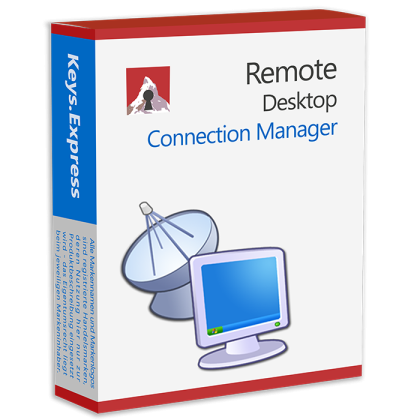- Home
- Remote Desktop Connection Manager
Remote Desktop Connection Manager
Download the software using the download link, install it and get started. No registration and no key required.
Download: Remote Desktop Connection Manager EN
Remote Desktop Connection Manager
Named groups of servers are created. With a single command, you can join or disconnect all servers in a group. All of the servers in a group can be viewed as a series of thumbnails, with live action in each session. A parent group or a credential store can pass on logon settings to servers. As a result, when you change the password for your lab account, you just have to change it once in RDCMan. Passwords are encrypted with either CryptProtectData or an X509 certificate using the (locally) logged on user's authority.
Version 6 of the Terminal Services Client is required for users with OS versions previous to Win7/Vista. This is available through the Microsoft Download Center for Windows XP and Windows 2003.
RDG files created with this version of RDCMan are not compatible with previous versions of the application. Any legacy RDG file that is opened and saved with this version is saved as filename.old.
- With a simple click, start connections automatically.
- Compatible with a variety of connection methods and add-ons
- VPN Management and Integration
- Sessions and entries can be exported.
- Import data from a variety of apps and sources.
- Support for macros and automatic macros
- macro with automation
- For Windows operating system
- Electronic software download, delivery of the key by e-mail
- Immediate download of the installation file from our Download Center
- With us you always enjoy the activation guarantee
Remote Desktop Connection Manager System Requirements
- Windows 7 Service Pack 1, 8.1, or 10
- Windows Server 2008 SP2, 2008 R2 SP1, 2012, 2012 R2, or 2016 is a server operating system.
- .NET Framework 4.8 by Microsoft.
- The operating system is 64-bit.
- WebView2 in Microsoft Edge
- Processor speed: 1 GHz
- 4 GB RAM.
- The screen resolution is 1024 x 768.
-
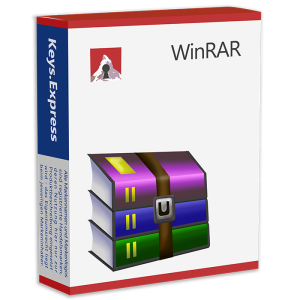 WinRAR0,00 €
WinRAR0,00 € -
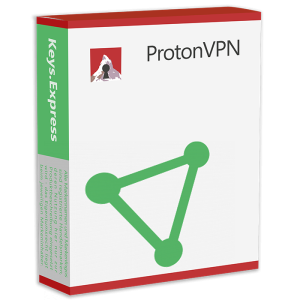 ProtonVPN0,00 €
ProtonVPN0,00 € -
 Betternet Free VPN0,00 €
Betternet Free VPN0,00 € -
 DUMo0,00 €
DUMo0,00 € -
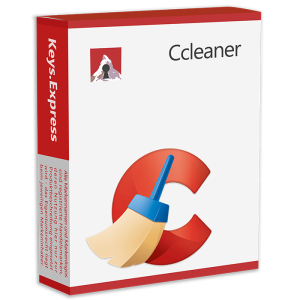 Ccleaner0,00 €
Ccleaner0,00 € -
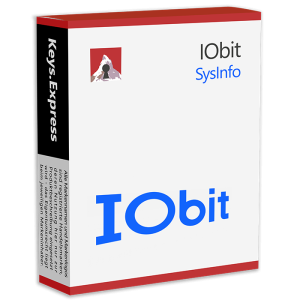 IObit SysInfo0,00 €
IObit SysInfo0,00 € -
 µTorrent0,00 €
µTorrent0,00 € -
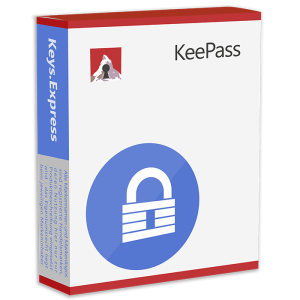 KeePass0,00 €
KeePass0,00 € -
 Hotspot Shield Basic0,00 €
Hotspot Shield Basic0,00 € -
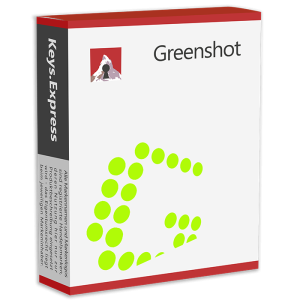 Greenshot0,00 €
Greenshot0,00 € -
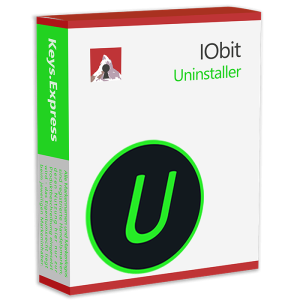 IObit Uninstaller0,00 €
IObit Uninstaller0,00 € -
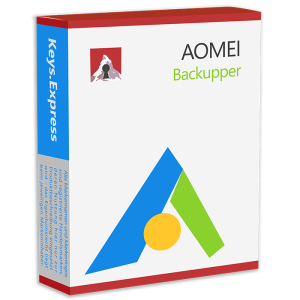 AOMEI Backupper0,00 €
AOMEI Backupper0,00 €
-
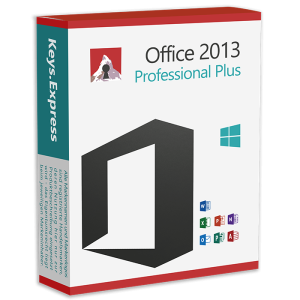 Microsoft Office 2013 Professional Plus KeyRegular Price 26,90 € Special Price 0,00 €
Microsoft Office 2013 Professional Plus KeyRegular Price 26,90 € Special Price 0,00 € -
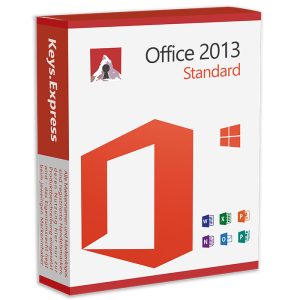 Microsoft Office 2013 Standard KeyRegular Price 23,90 € Special Price 0,00 €
Microsoft Office 2013 Standard KeyRegular Price 23,90 € Special Price 0,00 € -
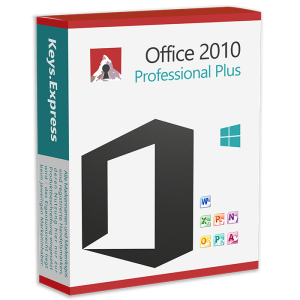 Microsoft Office 2010 Professional Plus KeyRegular Price 23,90 € Special Price 0,00 €
Microsoft Office 2010 Professional Plus KeyRegular Price 23,90 € Special Price 0,00 € -
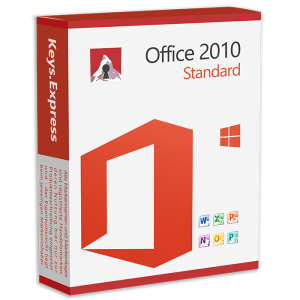 Microsoft Office 2010 Standard KeyRegular Price 20,90 € Special Price 0,00 €
Microsoft Office 2010 Standard KeyRegular Price 20,90 € Special Price 0,00 € -
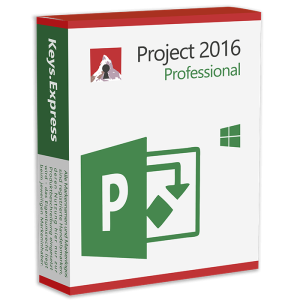 Microsoft Project 2016 Professional KeyRegular Price 14,90 € Special Price 0,00 €
Microsoft Project 2016 Professional KeyRegular Price 14,90 € Special Price 0,00 € -
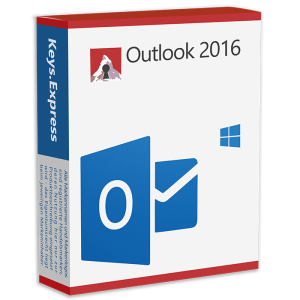 Outlook 2016 KeyRegular Price 19,90 € Special Price 0,00 €
Outlook 2016 KeyRegular Price 19,90 € Special Price 0,00 € -
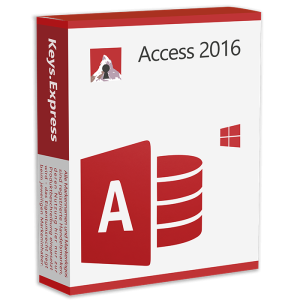 Access 2016 KeyRegular Price 19,90 € Special Price 0,00 €
Access 2016 KeyRegular Price 19,90 € Special Price 0,00 € -
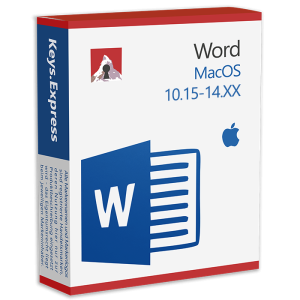 Word 2021 MacOSRegular Price 59,90 € Special Price 0,00 €
Word 2021 MacOSRegular Price 59,90 € Special Price 0,00 €