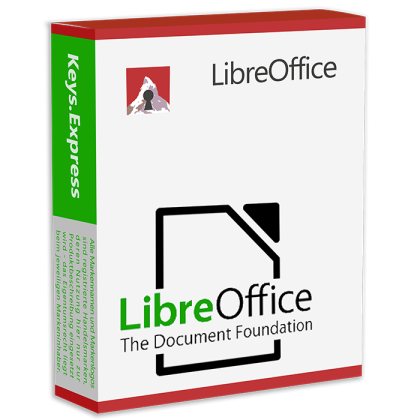- Home
- LibreOffice
LibreOffice
Download the software using the download link, install it and get started. No registration and no key required.
Download: LibreOffice EN
LibreOffice
One of the most well-known open-source office suites is LibreOffice, which is now at version 7.3. Because they can examine the source code for any vulnerabilities themselves, open-source software appeals to government offices, financial firms, and other privacy-conscious users. LibreOffice is also notable for being one of the few desktop-style office suites with a feature set that rivals Microsoft 365. LibreOffice is held back by its clumsy interface and occasionally buggy performance. It also doesn't have any collaboration tools or web-based app versions.
Writer is a word processor, Calc is a spreadsheet editor, Impress is a presentation app, Draw is a vector drawing program, Base is a database program, and Math is a math formula editor in LibreOffice. That's a good set of free tools.
You don't get anything to manage your mail, contacts, or calendars, but you probably already do. Whatever you use will almost certainly be more modern and elegant than LibreOffice. Keep in mind that LibreOffice lacks mobile apps and online collaboration, features that Google Workspace provides for free and that most other for-pay modern office suites provide. You also won't get translation and research tools, as well as a dictation option and a note-taking app.
- Free and open-source software
- Desktop apps for Windows, macOS, and Linux are available.
- Almost any legacy document can be imported and converted.
- For Windows operating system
- For iPads from September 2019 device generation onwards
- Electronic software download, delivery of the key by e-mail
- Immediate download of the installation file from our Download Center
- With us you always enjoy the activation guarantee
LibreOffice System Requirements
- Windows XP, Vista, Windows 7, or Windows 8 from Microsoft;
- PC with a Pentium processor (Pentium III, Athlon, or a more recent system is recommended);
- RAM: 256 MB (512 MB recommended);
- Hard disk space of up to 1.5 GB available;
- At least 256 colors, 1024x768 resolution (higher resolution recommended).
- Bezplatný a open-source softvér
- K dispozícii sú desktopové aplikácie pre Windows, macOS a Linux.
- Importovať a konvertovať sa dajú takmer všetky staršie dokumenty.
-
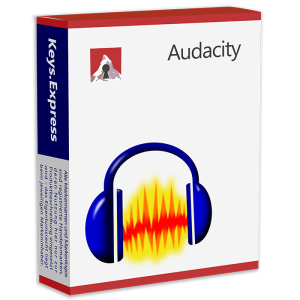 Audacity0,00 €
Audacity0,00 € -
 HandBrake0,00 €
HandBrake0,00 € -
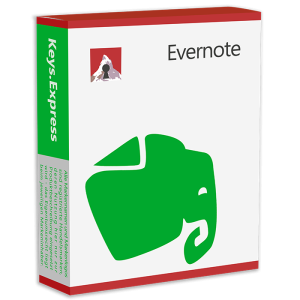 Evernote0,00 €
Evernote0,00 € -
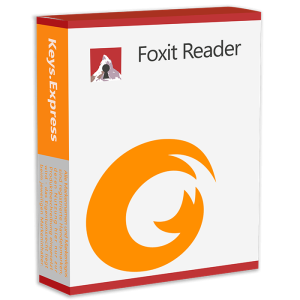 Foxit Reader0,00 €
Foxit Reader0,00 € -
 PDF Creator0,00 €
PDF Creator0,00 € -
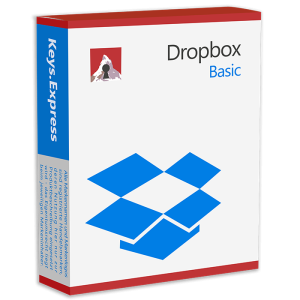 Dropbox Basic0,00 €
Dropbox Basic0,00 € -
 Zoom0,00 €
Zoom0,00 € -
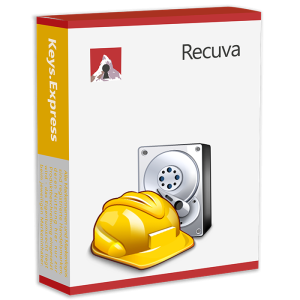 Recuva0,00 €
Recuva0,00 € -
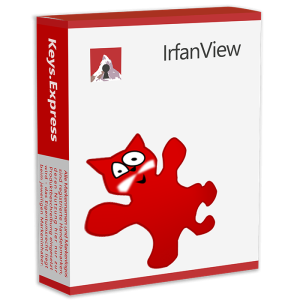 IrfanView0,00 €
IrfanView0,00 € -
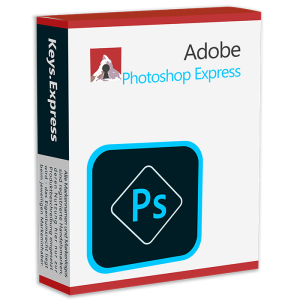 Adobe Photoshop Express0,00 €
Adobe Photoshop Express0,00 € -
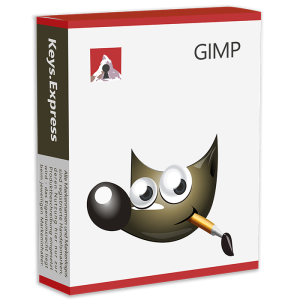 GIMP0,00 €
GIMP0,00 € -
 Icecream Image Resizer0,00 €
Icecream Image Resizer0,00 €
-
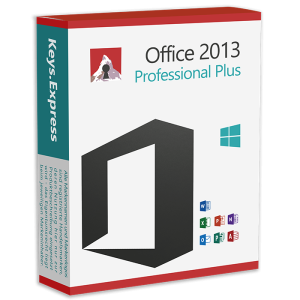 Microsoft Office 2013 Professional Plus KeyRegular Price 26,90 € Special Price 0,00 €
Microsoft Office 2013 Professional Plus KeyRegular Price 26,90 € Special Price 0,00 € -
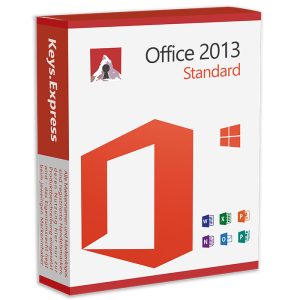 Microsoft Office 2013 Standard KeyRegular Price 23,90 € Special Price 0,00 €
Microsoft Office 2013 Standard KeyRegular Price 23,90 € Special Price 0,00 € -
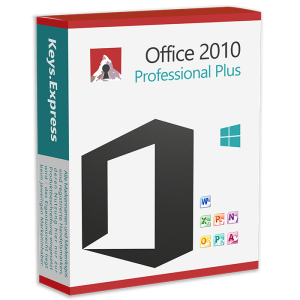 Microsoft Office 2010 Professional Plus KeyRegular Price 23,90 € Special Price 0,00 €
Microsoft Office 2010 Professional Plus KeyRegular Price 23,90 € Special Price 0,00 € -
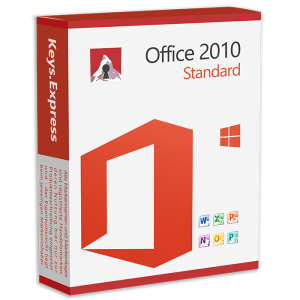 Microsoft Office 2010 Standard KeyRegular Price 20,90 € Special Price 0,00 €
Microsoft Office 2010 Standard KeyRegular Price 20,90 € Special Price 0,00 € -
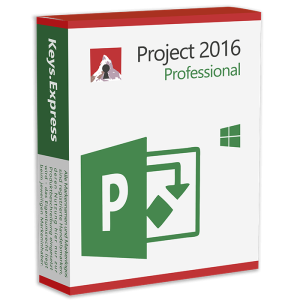 Microsoft Project 2016 Professional KeyRegular Price 14,90 € Special Price 0,00 €
Microsoft Project 2016 Professional KeyRegular Price 14,90 € Special Price 0,00 € -
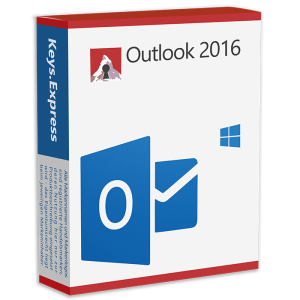 Outlook 2016 KeyRegular Price 19,90 € Special Price 0,00 €
Outlook 2016 KeyRegular Price 19,90 € Special Price 0,00 € -
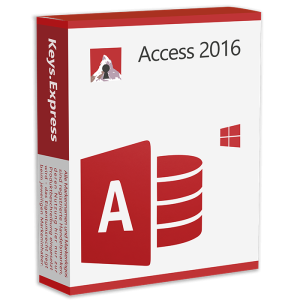 Access 2016 KeyRegular Price 19,90 € Special Price 0,00 €
Access 2016 KeyRegular Price 19,90 € Special Price 0,00 € -
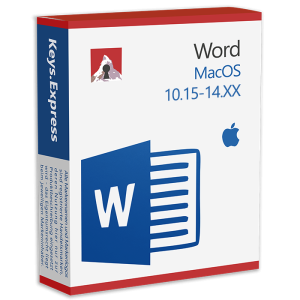 Word 2021 MacOSRegular Price 59,90 € Special Price 0,00 €
Word 2021 MacOSRegular Price 59,90 € Special Price 0,00 €