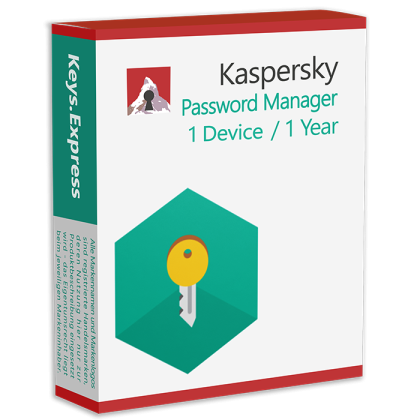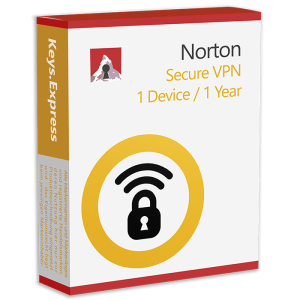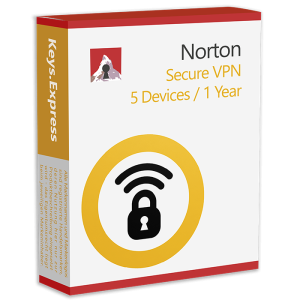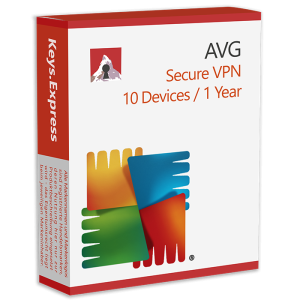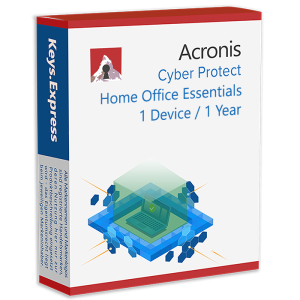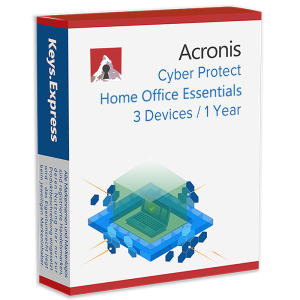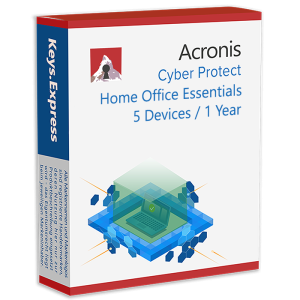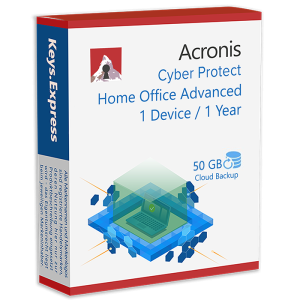Kaspersky Password Manager
Elevate your online security with Kaspersky Password Manager, a cutting-edge solution designed to simplify and fortify your digital life. In an era where cybersecurity is paramount, this password manager stands out as an indispensable tool for individuals and businesses alike.
Kaspersky Password Manager employs state-of-the-art encryption algorithms to safeguard your passwords. Your sensitive information is transformed into an unreadable format, ensuring that even in the unlikely event of a breach, your data remains secure.
Seamlessly transition between devices with Kaspersky Password Manager. Whether you're on your desktop, laptop, tablet, or smartphone, this tool synchronizes your passwords across platforms, guaranteeing accessibility and security wherever you go.
Tired of coming up with complex passwords? Let Kaspersky Password Manager do the work for you. The built-in password generator creates strong, unique passwords that defy the reach of cyber threats, ensuring your accounts remain impenetrable.
Embrace the future of authentication with Kaspersky's biometric features. Fingerprint and facial recognition add an extra layer of protection, making it virtually impossible for unauthorized users to access your sensitive information.
Beyond passwords, Kaspersky Password Manager allows you to securely store sensitive notes and personal information. From credit card details to confidential documents, keep everything protected within a single, fortified vault.
Plan for the unexpected with the emergency access feature. Grant trusted individuals access to your passwords in case of unforeseen circumstances, ensuring continuity and security in critical situations.
User-friendly and intuitive, Kaspersky Password Manager makes the process of managing your digital identity a breeze. The sleek interface ensures a hassle-free experience for both tech-savvy users and those new to password management tools.
In a world where online threats are ever-present, Kaspersky Password Manager emerges as the guardian of your digital realm. Upgrade your security infrastructure and experience the peace of mind that comes with knowing your passwords are in capable hands.