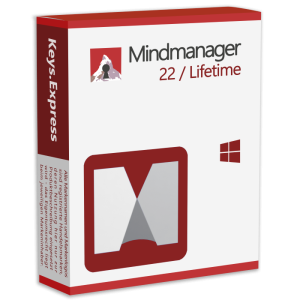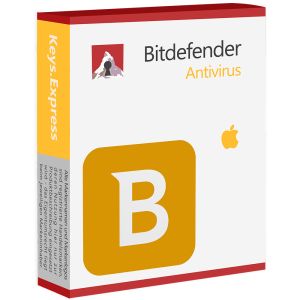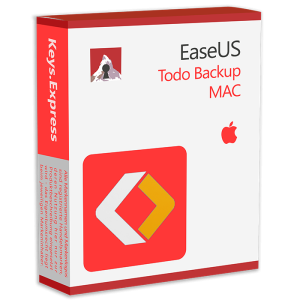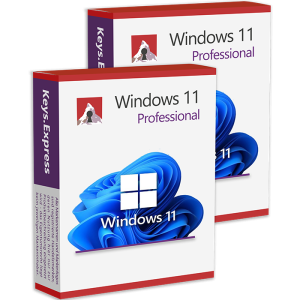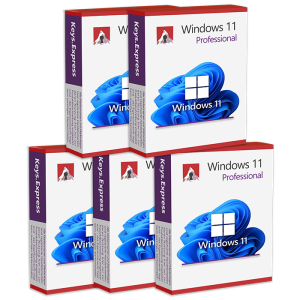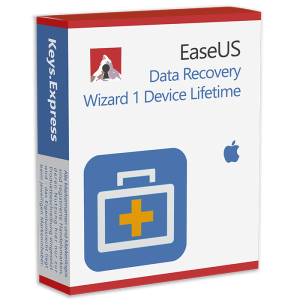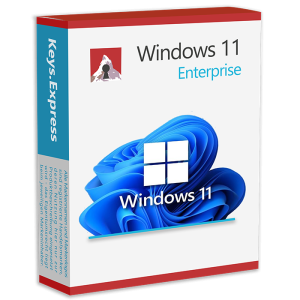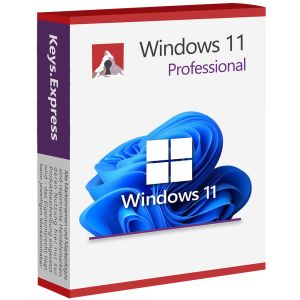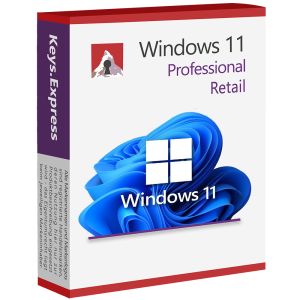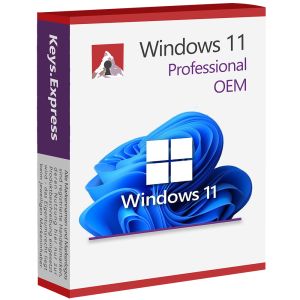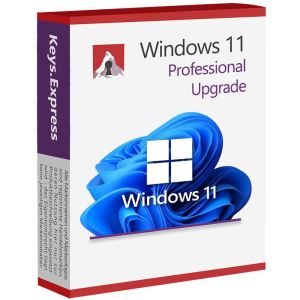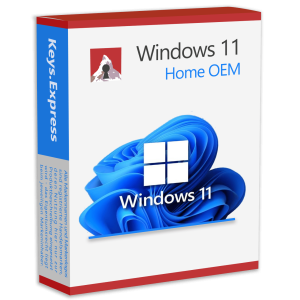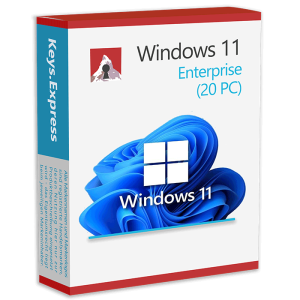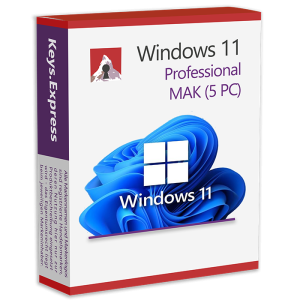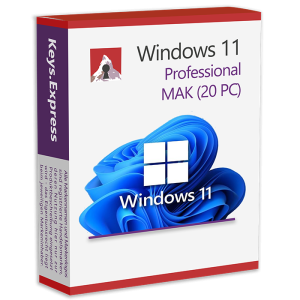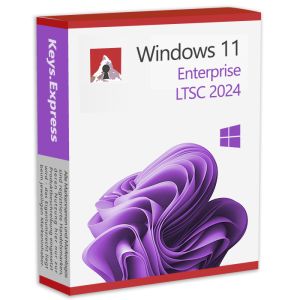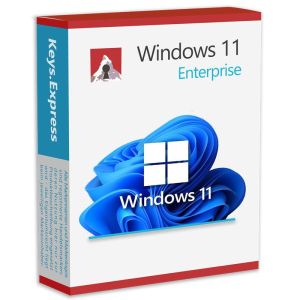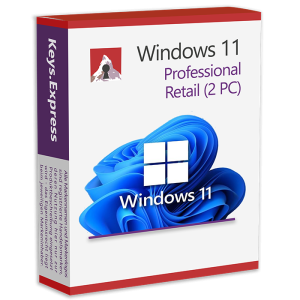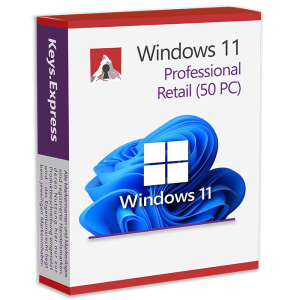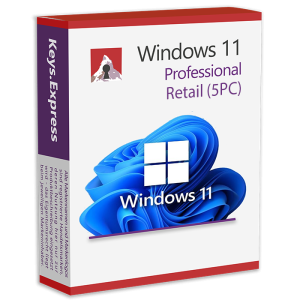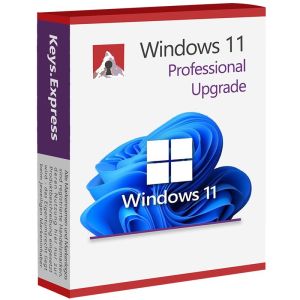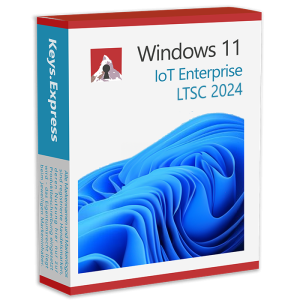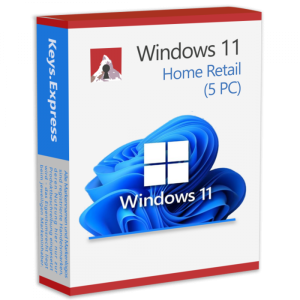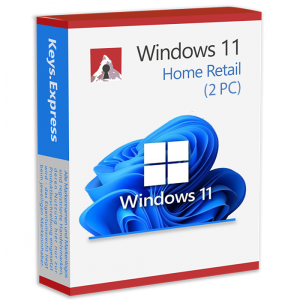Back to Top
Search results for: 'mindjet mindmanager 11 mac'
-
Mindjet Mindmanager 12 MACRegular Price 202,00 € Special Price 181,80 €
-
Mindmanager 22 WIN / LifetimeRegular Price 518,00 € Special Price 466,20 €
-
Mindmanager Professional WIN 1YRegular Price 247,00 € Special Price 222,30 €
-
Mindjet 14 WINRegular Price 81,30 € Special Price 73,20 €
-
Bitdefender Antivirus MacAs low as 18,00 € Regular Price 19,95 €
-
EaseUs Todo Backup MACRegular Price 27,00 € Special Price 22,50 €
-
ABBYY FineReader PDF MAC 1 YearRegular Price 65,00 € Special Price 58,50 €
-
Microsoft Windows 11 Pro (2 Keys)44,80 € Regular Price 56,00 €
-
Microsoft Windows 11 Pro (3 Keys)64,00 € Regular Price 80,00 €
-
Microsoft Windows 11 Pro (5 Keys)101,60 € Regular Price 127,00 €
-
Adobe Premiere Elements 2024 MAC LifetimeRegular Price 162,00 € Special Price 145,80 €
-
EaseUs Data Rec. Wizard 1D/Lifetime MACRegular Price 86,70 € Special Price 72,00 €
-
Microsoft Windows 11 Enterprise KeyRegular Price 44,90 € Special Price 35,90 €
-
Microsoft Windows 11 Professional KeyRegular Price 29,90 € Special Price 23,90 €
-
Microsoft Windows 11 Pro Retail KeyRegular Price 34,90 € Special Price 27,90 €
-
Microsoft Windows 11 Professional OEM KeyRegular Price 44,90 € Special Price 35,90 €
-
Microsoft Windows 11 Pro Upgrade KeyRegular Price 39,90 € Special Price 31,90 €
-
Microsoft Windows 11 Home OEM KeyRegular Price 39,90 € Special Price 31,90 €
-
Microsoft Windows 11 Home Retail KeyRegular Price 34,90 € Special Price 27,90 €
-
Microsoft Windows 11 Enterprise Key (20 PC)Regular Price 699,00 € Special Price 559,20 €
-
Microsoft Windows 11 Professional Key (5 PC)Regular Price 119,00 € Special Price 95,20 €
-
Microsoft Windows 11 Professional Key (20 PC)Regular Price 399,00 € Special Price 319,20 €
-
Microsoft Office 2024 Standard & Win 11 Home Keys56,80 € Regular Price 71,00 €
-
Microsoft Office 2021 Pro Plus & Win 11 Pro Keys53,60 € Regular Price 67,00 €
-
Microsoft Office 2024 Pro Plus & Win 11 Pro Keys53,60 € Regular Price 67,00 €
-
Microsoft Windows 11 Enterprise LTSC 2024 KeyRegular Price 74,90 € Special Price 59,90 €
-
Microsoft Windows 11 Enterprise Key (5 PC)Regular Price 199,00 € Special Price 159,20 €
-
Microsoft Office 2021 Standard & Win 11 Home Keys53,60 € Regular Price 67,00 €
-
Microsoft Windows 11 Pro Retail Key (2 PC)Regular Price 69,90 € Special Price 55,90 €
-
Microsoft Windows 11 Pro Retail Key (50 PC)Regular Price 1.490,00 € Special Price 1.192,00 €
-
Microsoft Windows 11 Pro Retail Key (5 PC)Regular Price 149,00 € Special Price 119,20 €
-
CorelDraw Graphics Suite 365 MAC 1YRegular Price 293,00 € Special Price 263,70 €
-
Microsoft Windows 11 Pro Upgrade Key (2 PC)Regular Price 74,90 € Special Price 59,90 €
-
Microsoft Windows 11 Enterprise IoT LTSC 2024 KeyRegular Price 69,90 € Special Price 55,90 €
-
Microsoft Windows 11 Home Retail Key (5 PC)Regular Price 139,00 € Special Price 111,20 €
-
Microsoft Windows 11 Home Retail Key (2 PC)Regular Price 59,90 € Special Price 47,90 €