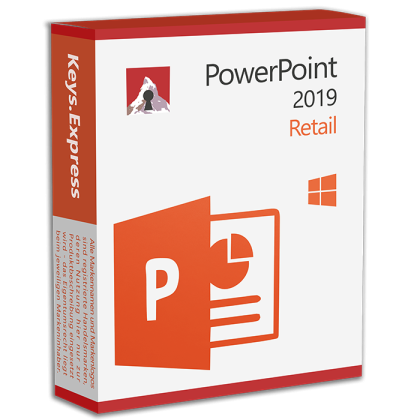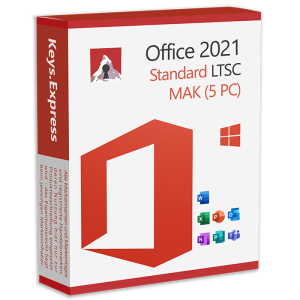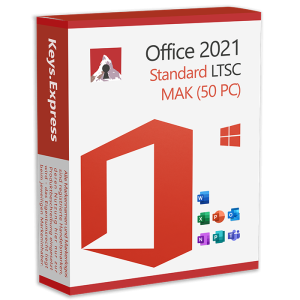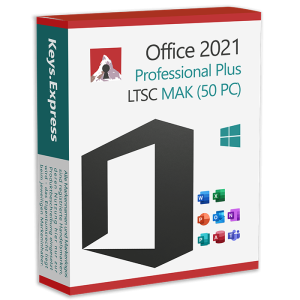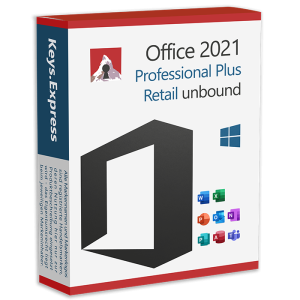Microsoft PowerPoint 2019 Retail Key
- Engage viewers using cinematic Morph‑powered storytelling.
- Zoom summary slide lets audiences explore freely.
- High‑resolution 3D models rotate for clarity.
- Digital pen tilt, pressure create natural ink.
- Perpetual license guarantees budget‑friendly performance.
Important Information:
This product is not posted to the MS account and is not transferable to other devices.
A key can activate the software once.
Regular Price
24,90 €
Special Price
22,40 €
Download: PowerPoint 2019 Retail EN
In stock
SKU
1395
Back to Top