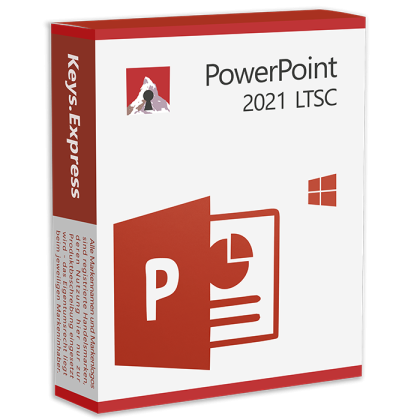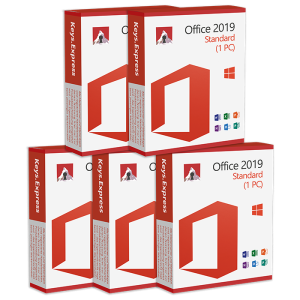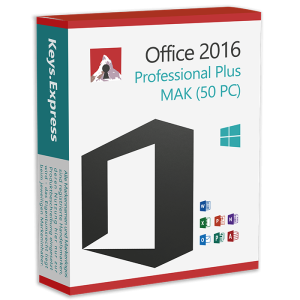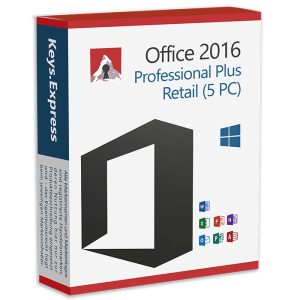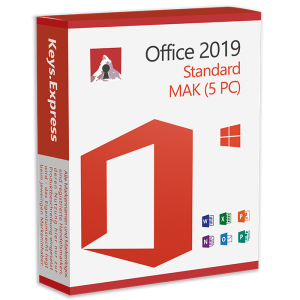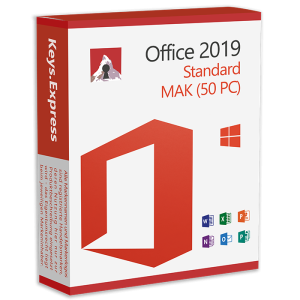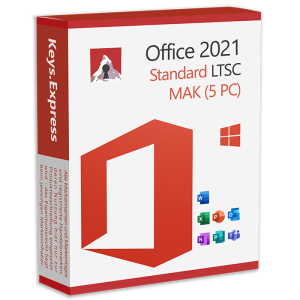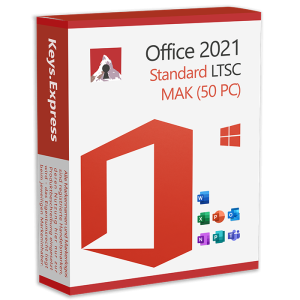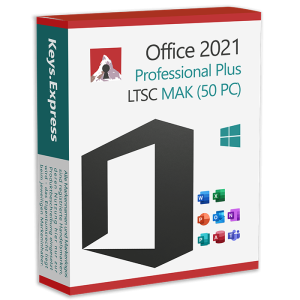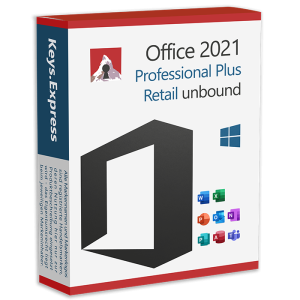Microsoft PowerPoint 2021 Key
- Create polished presentations offline, no subscription required.
- Co‑author instantly through OneDrive or SharePoint integration.
- Enhanced Slide Show recording captures camera and pen.
- Ink Replay replays annotations for engaging explanations.
- Draw tab ruler, lasso boost creative control.
This product is not posted to the MS account and is not transferable to other devices.
This product activates a device and is valid as long as the device is running, can not be used a second time (even on the same device).
Download: PowerPoint 2021 EN
PowerPoint 2021
Elevate your presentations to new heights with PowerPoint 2021, the latest iteration of the world's leading presentation software. Designed to meet the evolving needs of professionals like you, PowerPoint 2021 combines cutting-edge features with user-friendly functionality to ensure your message captivates and resonates with your audience.
PowerPoint 2021 boasts a sleek and intuitive interface, providing a seamless experience for both novice and experienced users. Navigating through slides, customizing layouts, and incorporating multimedia elements has never been more effortless.
Create visually stunning presentations with the enhanced design tools of PowerPoint 2021. From modern themes to customizable templates, you have the creative freedom to make your slides visually impactful. Effortlessly align and arrange elements with precision to achieve a polished and professional look.
Unleash your creativity with an expanded array of SmartArt graphics and visuals. PowerPoint 2021 allows you to convey complex ideas in a visually engaging manner, making your presentations both informative and visually appealing.
Elevate your presentation style with dynamic transitions and animations. PowerPoint 2021 offers a wide range of options to add flair to your slides, ensuring that your audience stays engaged throughout your presentation.
Collaborate seamlessly with team members using PowerPoint 2021's enhanced collaboration features. Share and edit presentations, making teamwork more efficient and effective.
Enjoy the benefits of seamless integration with Microsoft 365. Access your presentations from any device, and take advantage of cloud-based storage to ensure that your work is always accessible and up-to-date.
Perfect your delivery with the Presenter Coach feature. Receive real-time feedback on your pacing, tone, and use of filler words, helping you refine your presentation skills and make a lasting impression.
PowerPoint 2021 is not just a tool; it's a catalyst for success in the world of professional presentations. Elevate your communication, captivate your audience, and leave a lasting impact with the unparalleled features of PowerPoint 2021.
- For Windows operating system
- For all Windows servers
- This product is intended for one-time activation on a computer. The period of use is unlimited as long as the product is used on the same device. If the computer is reformatted, re-installed or changes are made to the hardware, there is no longer any guar
- Electronic software download, delivery of the key by e-mail
- Immediate download of the installation file from our Download Center
- With us you always enjoy the activation guarantee
|
Platform |
Windows |
|
Supported Operating System |
|
|
Processor |
1.1 GHz or faster, 2-core |
|
Random access memory |
4 GB RAM |
|
Hard Disk Space |
4 GB |
keys.express and keys.discount is a web platforms for new and used product keys. The product keys for Windows and other software available in the shop of keys.express and keys.discount are cheap, safe, legal and with activation guarantee.
Here you can find some general information about used software, an overview of the most important legal information as well as answers to frequently asked questions from our customers ("FAQ“)
1. USED SOFTWARE
Used software is available for sale in the European Union as well as in Switzerland according to current jurisdiction provided that the necessary conditions are met. The necessary conditions are as follows:
- The software must have been originally placed on the market in the territory of the EU or another EEA contracting state or Switzerland by way of sale with the consent of the rights’ holder.
- The license for the software must have been granted in return for the payment of a fee which should enable the rights’ holder to obtain a remuneration corresponding to the economic value of the copy of the software.
- The rights’ holder has granted the first buyer the right to use the software permanently (unlimited).
- Improvements and updates, which the computer program downloaded by the subsequent purchaser has in comparison with the computer program downloaded by the first purchaser, must be covered by a maintenance contract concluded between the author/right’s holder and the first purchaser.
- The original licensee must have rendered his copies unusable.
- In addition, the seller must also inform the customer that the purchase of a product key by transmitting a combination of numbers and letters in digital form does not yet constitute a license to use the program legally. Corresponding information can be found on this page under point 2 and at various other places on our website.
keys.express and keys.discount ensure that the above mentioned requirements are met and that a legal use of the software is guaranteed. The requirements of the European legislation are also met in Switzerland.
You can find further information on:
2. OVERVIEW OF THE MOST IMPORTANT LEGAL INFORMATION ABOUT OUR PRODUCTS
There is a lot of legal information about the topic of used software. We are more than happy to answer any questions you may have. You can contact us at any time via welcome(at)keys.express. In the meantime, you can also find a short overview of the most important legal information regarding used software here:
- We only offer product keys for the activation of the respective computer programs. This is not yet a license.
- The license is formed only from the respective installation and the resulting acceptance of the terms of use. These terms of use regulate the right to use the software between you and the respective manufacturer.
- The principle of exhaustion is normally met or the license is "used up" as soon as it has been lawfully placed on the market for the first time. The present offer is software which has been put into circulation for unlimited use in the form of an activatable product key with the possibility of downloading the program. Microsoft or the respective other software provider has received an appropriate remuneration for this.
- With us you get access to particularly attractively priced used product keys from volume license agreements, which - from a legal point of view - are to be treated in the same way as parts of volume licenses at the initial purchase.
- All brand names and brand logos are registered trademarks, the use of which is used here only for product description - the property right lies with the respective trademark owner.
3. RIGHT OF WITHDRAWAL
For distance contracts concluded by telephone, on the Internet or when ordering from a catalogue, EU law provides for the possibility for consumers to withdraw from the contract for a certain period of time ("right of withdrawal"). A consumer in this sense is any natural person who concludes a legal transaction for purposes that are predominantly neither commercial nor self-employed. In Switzerland we usually speak of consumers.
Consumers have the right to cancel the contract within fourteen calendar days without giving reasons. The revocation period begins on the day the contract is concluded.
In order to exercise your right of withdrawal from keys.express or keys.discount, you must inform us by means of a clear statement (e.g. a letter, fax or e-mail sent by post) of your decision to withdraw from this contract. For this purpose, you can contact us using the following information:
Keys Distribution Ltd
Suite 2, 215 Main Street
Gibraltar Heights, Gibraltar
Phone +423 7989130
Email: welcome@keys.discount
keys.express and keys.discount also provides a template revocation form. In order to comply with the revocation period, it is sufficient to send the notification of the exercise of the right of revocation to Keys Distribution Ltd before the end of the revocation period.
If you revoke this contract, we must reimburse you for all payments which we have received from you for the corresponding order, including delivery costs (with the exception of additional costs which result from the fact that you have chosen a different type of delivery than the cheapest standard delivery offered by us), immediately and at the latest within fourteen calendar days from the day on which we receive notification of your revocation of this contract. For this repayment we will usually use the same means of payment that you used for the original transaction, unless expressly agreed otherwise with you. In no case will you be charged for this refund.