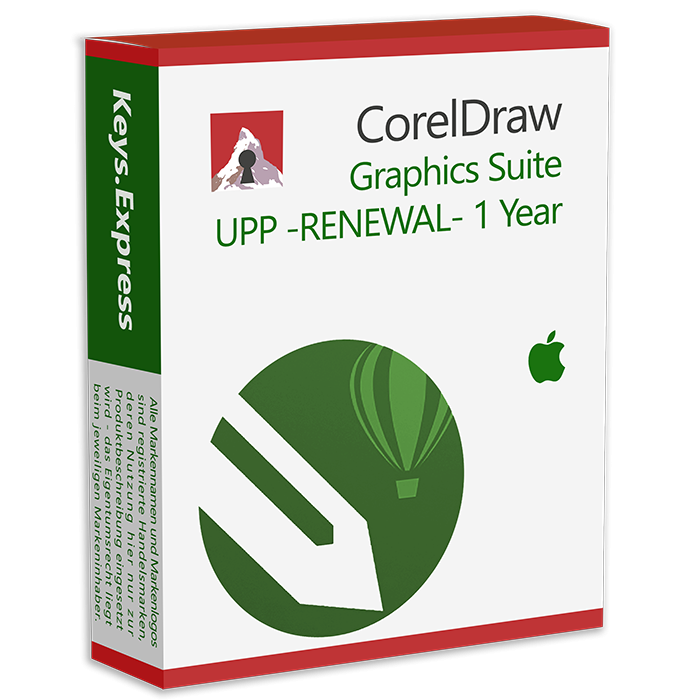This is a demo store. No orders will be fulfilled.
Hello Guest! Welcome to Keys.Express
- DOWNLOAD CENTER
- FAQ
- BLOG
- CONTACT US
- ABOUT US
- Since 2019 trusted by 60.236 customers from 120 countries
This is a demo store. No orders will be fulfilled.
Hello Guest! Welcome to Keys.Express
1Y - With 1 year subscription time.
CorelDRAW Graphics Suite
Professional graphic design software for Windows
Creativity meets productivity
CorelDRAW® Graphics Suite is your fully loaded professional design toolkit for delivering breathtaking vector illustration, layout, photo editing, and typography projects with total efficiency. A budget-friendly subscription provides incredible ongoing value with instant, guaranteed access to exclusive new features and content, peak performance, and support for the latest technologies.
Produce unique illustrations, signage, logos and more–on Windows or Mac–and on the go with CorelDRAW.app™.
Collaborate with clients and colleagues using CorelDRAW.app to gather real-time feedback from one or many reviewers.
Deliver exceptional results in less time, thanks to seriously productive tools for any type of output.
All the tools you need to tackle any project
Vector illustration and page layout
Create anything and everything with this powerful full-featured graphic design application for vector illustration, page layout, and more.
Screen capture
Capture and save images of your computer screen, including the entire screen, individual windows, or menu lists, in one click.
Image editing and pixel-based design
Process images in high gear with the robust AI-powered Corel PHOTO-PAINT and enjoy an integrated workflow with CorelDRAW.
Font exploration and management
Organize and manage your font library with the simple, yet intuitive, Corel Font Manager, and use your favorite fonts without needing to install them.
Browser-based vector illustration and graphic design
Use CorelDRAW.app on web or iPad for convenient collaborative file review or to design on the go.
RAW photo editor
Make professional-grade corrections and enhancements to RAW or JPEG photos and create high dynamic range images with AfterShot HDR.
The sky's the limit!
From creative professionals working in advertising and publishing, to small businesses producing in-house marketing materials, CorelDRAW Graphics Suite has the tools to create everything from stand-out brand identity assets to alluring sales tools.
Professionals in the sign and print industry rely on CorelDRAW® to create artwork for a variety of print outputs, thanks to a powerful color management engine and superior prepress tools.
Whether you're in the business of screen printing, embroidery, direct-to-garment printing or apparel, CorelDRAW Graphics Suite has all the tools you need to produce and output designs for the fashion industry.
CorelDRAW Graphics Suite has commerce professionals covered with dedicated tools for web and print, whether you're designing point-of-sale promotions or creating assets to enhance an online store.
CorelDRAW is a trusted name in engineering, manufacturing and construction firms with precision tools for creating product and parts illustrations, diagrams, schematics, and other intricate visuals.
For a complete suite of dedicated tools to author technical documents, review, and publish detailed illustrations, technical communication professionals choose CorelDRAW® Technical Suite.
Illustrators and artists alike can combine their classic art practices with CorelDRAW's state-of-the-art vector-illustration technology to create beautiful, sophisticated works of art.
Our competitive advantage
Enjoy all-in-one design and layout, a native OS experience, flexible purchasing options, and so much more. Easy to learn and packed with unique features, CorelDRAW Graphics Suite is a powerful alternative to comparable graphic design software. With an obligation-free trial and a subscription that's significantly more affordable than the leading competition, CorelDRAW is a force to be reckoned with.
Professional design tools at your fingertips
Use CorelDRAW's powerful vector illustration tools to turn basic lines and shapes into complex works of art. Create curves with many versatile shaping and drawing tools. Add creative effects to your vector artwork with effect tools like Contour, Envelope, Blend, Mesh Fill, and more.
Find all the tools you need to create layouts for brochures, multi-page documents and more. Toggle between single page and multipage editing, giving you creative freedom to work the way you want.
Arrange type beautifully with a complete set of typography tools. Add effects to text like block shadows and contours, fine-tune fonts responsively with variable font support, fit text to paths, and more.
Organize and manage your font library with the intuitive Corel Font Manager, and use your favorite fonts without installing them. Work faster with fonts using the network storage feature, and enjoy direct access to over 1,000 Google Fonts families.
Adjust color and tone, remove imperfections, correct perspective and more with Corel PHOTO-PAINT's powerful layer-based photo editing tools. Improve the size and quality of your images with artificial intelligence, and use AfterShot HDR to create stunning High Dynamic Range photos from your RAW images.
Accelerate your creative process with a cloud-based collaboration workflow that offers a dramatically better way to connect with clients and colleagues on designs in real-time. Gather live comments and annotations from one or many contributors right within your CorelDRAW design file and resolve feedback simultaneously.
Color, fills and transparencies
Easily apply color to fills and outlines using color swatches, or generate colors based on color harmonies. Change the transparency of an object and fill objects with patterns, gradients, mesh fills, and more.
Non-destructive editing
Edit bitmaps and vectors knowing you won't harm the original image or object. Create block shadows, symmetrical illustrations, and perspective drawings all non-destructively, and apply a number of reversible adjustments and effects in CorelDRAW and Corel PHOTO-PAINT.
Bitmap to vector tracing
Enjoy exceptional bitmap-to-vector trace results with the impressive AI-assisted PowerTRACE™. Benefit from advanced image-optimization options that help improve the quality of a bitmap as you trace it.
Flexible design space
Go from ideation to output in record time, with new workflows that put you in control of your pages and assets.
View, manage, and edit all of your project's digital assets in one view - a whole new playground for creativity! Move objects across pages fluidly, compare designs side-by-side, and freely move pages around to arrange them as you wish.
When you're done designing, create a customized list of page and object items to export with one click!
Styles and style sets
The Object Styles docker makes it a breeze to manage styles and style sets to apply consistent formatting across multiple objects, produce iterative versions, and format whole documents quickly and consistently.
Unparalleled object control
Control every element in your document with a handy Objects docker, that allows you to hide, rename, search for objects, and change their stacking order. Use the Object Properties docker to manage object formatting, fills, and more.
Workspace customization
Adapt your design space to match your workflow needs. Seamlessly import CorelDRAW and Corel PHOTO-PAINT workspaces that were created in previous versions, or use predefined workspaces to keep industry-specific tools organized and accessible.
Draw in perspective
Draw objects or illustrated scenes in perspective, faster and easier than ever. Choose from 1, 2, or 3-point perspective, draw or add an existing group of objects on a shared perspective plane, and move and edit objects freely without losing perspective.
Experience flawless publishing and output—every time. Master color consistency across different media knowing your colors are accurate before you print, and produce captivating website content with a collection of exceptional web graphics tools and presets.
Easily import and export a variety of project assets based on client-provided files or needs, thanks to support for an immense list of graphics, publishing and image file formats.
CorelDRAW is everywhere!
Enjoy native support for the latest technology on Windows and Mac including Windows 11, macOS Monterey, and the exceptional performance of the Apple M1 chip. Your cross-platform experience also extends to web, iPad, and other mobile devices.
With a touch-optimized user interface, CorelDRAW.app widens your reach to mobile and tablets, and a new iPad app makes it even easier to design on the go.
System Requirements
Mac