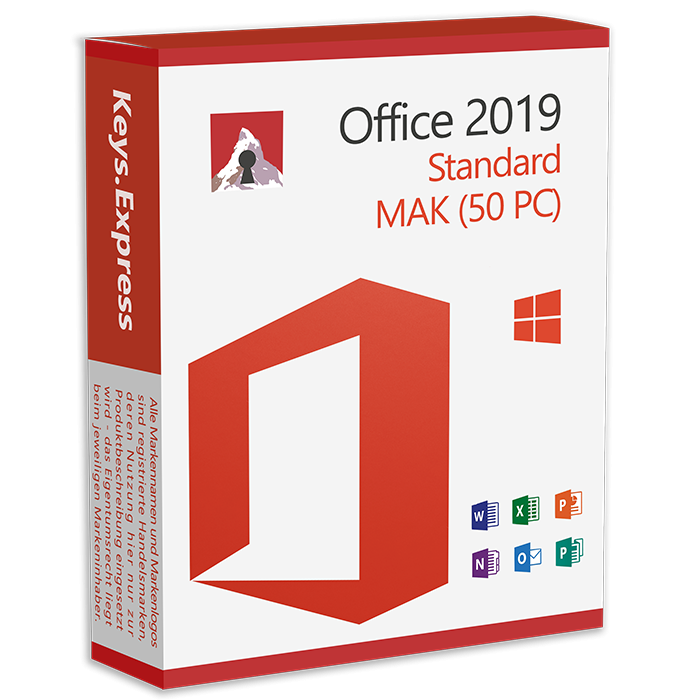This is a demo store. No orders will be fulfilled.
Hello Guest! Welcome to Keys.Express
- DOWNLOAD CENTER
- FAQ
- BLOG
- CONTACT US
- ABOUT US
- Since 2019 trusted by 60.236 customers from 120 countries
This is a demo store. No orders will be fulfilled.
Hello Guest! Welcome to Keys.Express
MAK - Multiple Activation Key. One key with multiple activations for different devices.
50 PC - 50 one-time activations.
![]()
![]()
![]()
![]()
![]()
![]()
Office 2019 Standard
Users who use Microsoft Office at home or in the office are excellently advised with the Standard edition. Included are all important programs: Word, Excel, Outlook, PowerPoint and Teams. At the same time, OneNote is now available for download from the Windows Store to quickly take notes and make them available on all devices via the cloud. Due to the range of different programs, the Standard variant is aimed primarily at people who work at home in the home office or are looking for a powerful, reliable solution in a small office to organize documents, tables & Co.
Word 2019 is the most powerful tool for creating documents. From everyday "paperwork" to official company documents, Word's functionality spans the full range of copywriting. Also new in this edition is an improved recognition of virtual ink, so that writing with a pen directly on the display is now better translated into printed typewriting. In addition, voice input has been improved. Microsoft has also made numerous detail improvements: SVG graphics, for example, allow the integration of even complex image documents without resulting in a high memory requirement. Scaling and other measures for image processing are also more successful as a result.
When working with tables, Excel 2019 still has the best features to offer: Excel offers tables of all kinds from finances to product databases to entry for tax returns & Co. in this version in an even better way. Among other things, new representations of visual information have been added, and more mathematical functions are integrated by inn house. What has remained is the excellent compatibility with CSV files. Similarly, PowerPoint 2019 now offers the option of integrating Ultra HD footage directly into presentations, as well as freely scaling graphics and zooming in and out of images. The renunciation of external image processing is thus better possible.
Outlook 2019 continues to provide access to all stored contacts and email addresses. Especially in offices in connection with an Exchange server, this creates a good opportunity to always keep information about customers and partners up to date. In addition, the application supports the creation of any number of e-mail accounts, which accommodates users with a large number of accounts. Across all programs, Office 2019 Standard offers the proven interface that has now been integrated into every application for more than a decade. The workflow extends across every application and is very similar everywhere - whether in Word, Excel, Outlook or PowerPoint.
Office 2019 is limited by Microsoft to use with Windows 10 and Windows 11. This means that none of the included programs are compatible with an older edition of Windows. Furthermore, this program collection is a license that belongs entirely to the buyer. The use is possible after the purchase for an indefinite period of time, without concluding further subscriptions. Microsoft guarantees a support period of at least five years on all types of devices for all editions of Office 2019.
Office 2019 Standard - System Requirements
Operating System: Windows 10 and Windows 10S
Memory: at least 2 GB of RAM
Hard disk: at least 3 GB of available space
Screen: at least 1024 * 768 pixels resolution
Graphics Card: DirectX 10 support needed for GPU-accelerated interface
Browser: latest versions of Internet Explorer, Chrome, Firefox, Microsoft Edge
.NET version: at least 3.5 .NET version
keys.express is a web platform for new and used product keys. The product keys for Windows and other software available in the shop of keys.express are cheap, safe, legal and with activation guarantee.
Here you can find some general information about used software, an overview of the most important legal information as well as answers to frequently asked questions from our customers ("FAQ“)
There is a lot of legal information about the topic of used software. We are more than happy to answer any questions you may have. You can contact us at any time via welcome(at)keys.express. In the meantime, you can also find a short overview of the most important legal information regarding used software here:
For distance contracts concluded by telephone, on the Internet or when ordering from a catalogue, EU law provides for the possibility for consumers to withdraw from the contract for a certain period of time ("right of withdrawal"). A consumer in this sense is any natural person who concludes a legal transaction for purposes that are predominantly neither commercial nor self-employed. In Switzerland we usually speak of consumers.
Consumers have the right to cancel the contract within fourteen calendar days without giving reasons. The revocation period begins on the day the contract is concluded.
In order to exercise your right of withdrawal from keys.express, you must inform us by means of a clear statement (e.g. a letter, fax or e-mail sent by post) of your decision to withdraw from this contract. For this purpose, you can contact us using the following information:
Keys.Express GmbH
Betriebsstätte Deutschland
Gymnasialstr. 2
55543 Bad Kreuznach
Germany
E-Mail: [email protected]
Phone: +49 (0) 6784 / 98 25 323
keys.express also provides a template revocation form, which you can find under [Hyperlink to template revocation form]. In order to comply with the revocation period, it is sufficient to send the notification of the exercise of the right of revocation to Keys.Express GmbH before the end of the revocation period.
If you revoke this contract, we must reimburse you for all payments which we have received from you for the corresponding order, including delivery costs (with the exception of additional costs which result from the fact that you have chosen a different type of delivery than the cheapest standard delivery offered by us), immediately and at the latest within fourteen calendar days from the day on which we receive notification of your revocation of this contract. For this repayment we will usually use the same means of payment that you used for the original transaction, unless expressly agreed otherwise with you. In no case will you be charged for this refund.
Used software is available for sale in the European Union as well as in Switzerland according to current jurisdiction provided that the necessary conditions are met. The necessary conditions are as follows:
keys.express ensures that the above mentioned requirements are met and that a legal use of the software is guaranteed. The requirements of the European legislation are also met in Switzerland.
You can find further information on: